DraftSight Professional (12 Month Subscription)
DraftSight Professional is the advanced 2D CAD drafting solution with powerful, time-saving functionalities and an API to help bring your designs to life quickly and easily. Create, view, edit and convert drawings including DWG, DXF, and DGN files. Join millions of designers who already use Draftsights' software.
Ideal for companies, individuals, and designers.
DraftSight Professional - 2D CAD with powerful productivity tools and an API to accelerate your design projects
DraftSight Professional is a feature-rich 2D CAD solution designed for efficiency and ease of use, supporting common design workflows and symbol libraries.
It offers:
- Easy learning curve
- Customisable user interface
- Comprehensive API
- Flexible licensing options
- Cost-effective alternative to AutoCAD
- Capabilities for 2D design and drafting
- Image vectorisation
- Drawing comparison
- Smart dimensioning
- API and AutoLISP support
Serving over half a million users worldwide, DraftSight Professional meets the needs of a large 2D CAD market.


Advanced 2D Design
Create 2D models efficiently and easily, ensure accuracy, modify entities, create layers, annotate, dimension, create blocks and more.


Productivity Tools
Improve your workflows and enhance productivity with support for Dynamic Blocks, PowerTrim, DrawCompare, and automatic layer assignment.


API connections
Automate your processes and drive efficiency with APIs. Create LISP-based automations, load Dynamic Link Libraries (.dll) or use custom scripts.
Make use of robust productivity tools including support for Dynamic Blocks, PowerTrim, DrawCompare, and ajutomatic layer assignment. There's even API access to customise and automate processes with LISP routines, or your favourite programming language.
- Flexible Licensing
- Familiar Interface
- Common File Type Support
- Full Support
- Proven ROI
Need Network Capabilities? Upgrade to DraftSight Enterprise!
DraftSight Enterprise is everything found in DraftSight Professional, plus deployment and network licensing to enable concurrent usage, as well as full developer support.
DraftSight Enterprise is designed for large organisations with many users or multiple sites.
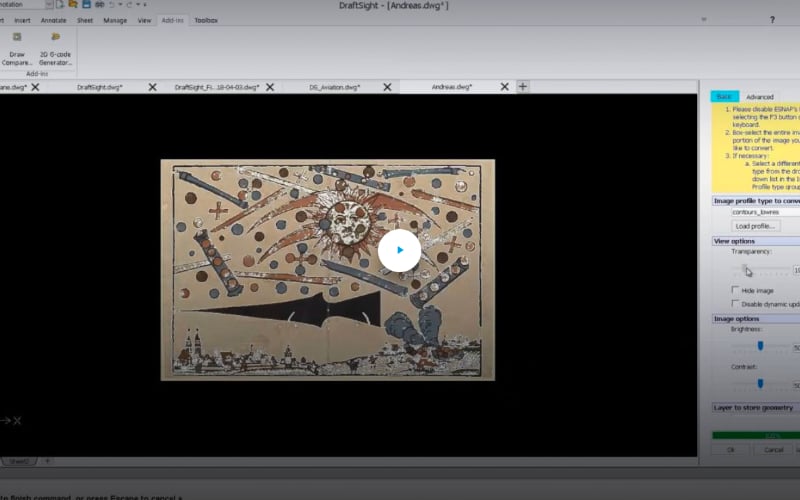
Image Trace
DraftSight’s Image Tracer allows designers to automatically convert raster images including BMP, PNG, PDF, and JPG formats into vector graphics, creating accurate and editable lines and curves in DWG files. Save time and effort manually retrieving and editing image elements.
Watch 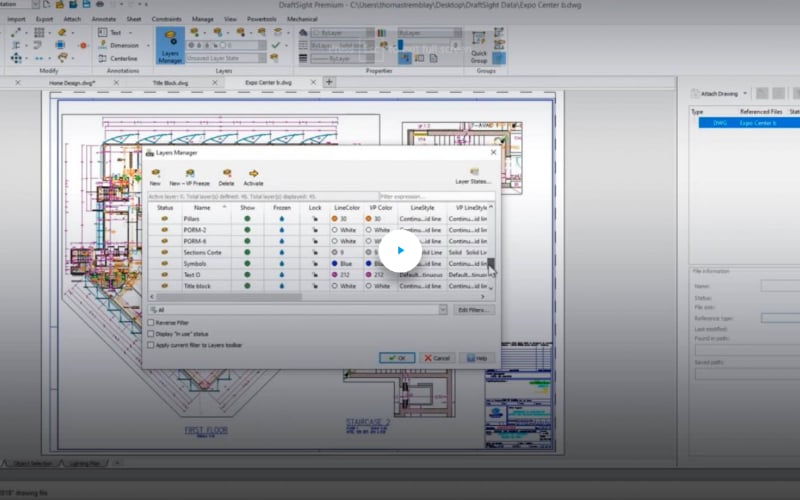
Layers Manager
Manage and organise layers easily and consistently. Show, freeze, lock layers, or modify layer styles at one single location to carry out changes at scale and speed up your drafting process.
Watch 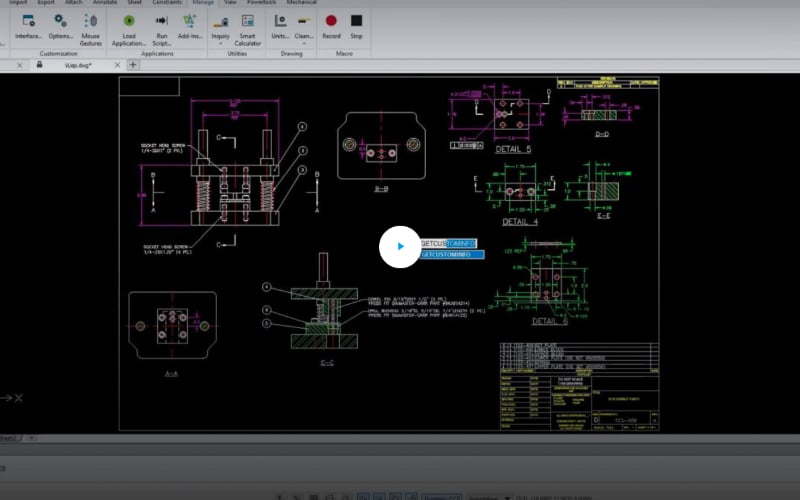
Visual LISP
Run Visual LISP routines directly in addition to DraftSight’s existing support of AutoLISP.
Watch 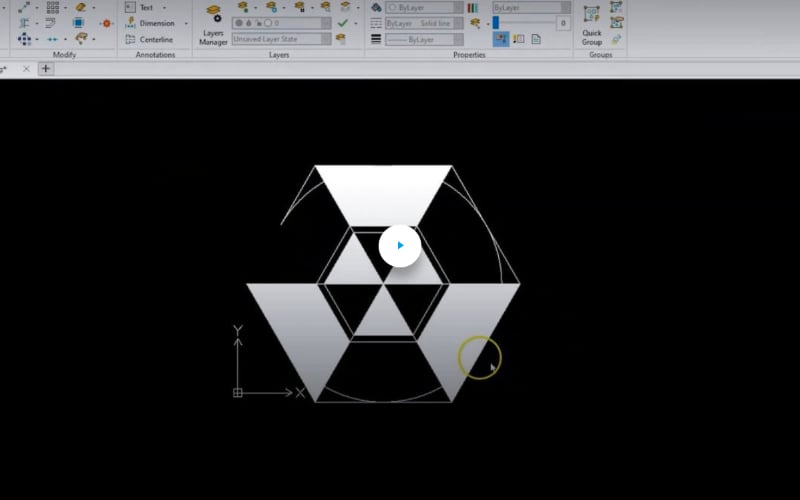
PowerTrim
PowerTrim cuts to the chase by assuming everything is a cutting edge from the start. Just use the PowerTrim command and drag your cursor over the entities you want to trim. No more selecting cutting edges - you just start trimming.
Watch 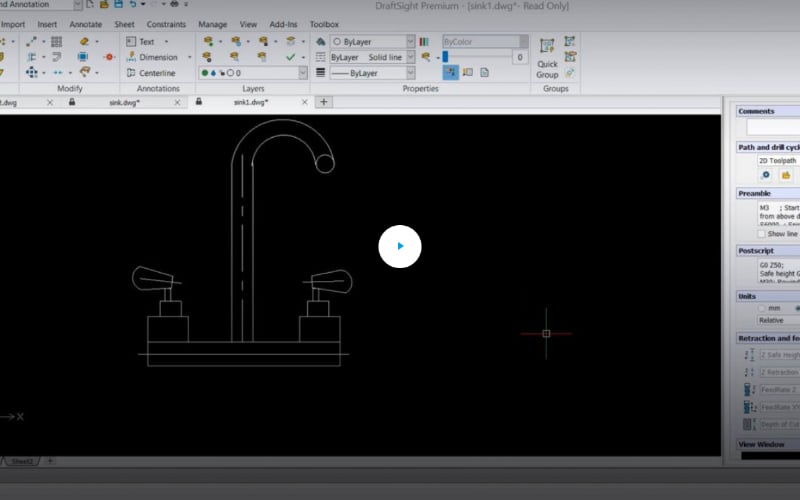
Draw Compare
Compare drawing revisions to quickly identify and track changes. Draw Compare will graphically depict differences between drawings or show entities that have been added or removed in the colour of your choice.
Watch Productivity
DraftSight Professional features the professional tools, functionality, and file compatibility to get your jobs done quickly. Users will find DraftSight faster and lighter than other popular CAD products as it doesn't carry the baggage of a nearly 40-year old product - with the benefits of great tools that don't exist in AutoCAD like PowerTrim and TBLayers.
Value
DraftSight offers choice to provide the best value as not all CAD users have the same needs. DraftSight represents the best value on the market by being a fraction of the price of comparable CAD offerings, and perpetual licensing is available as well as network and subscription options.
Easy Transition
It's easy to make the switch away from AutoCAD - DraftSight will do the work for you. Users will feel comfortable right away with the familiar user interface, minimal learning curve, and support for common commmands, legacy drawings, and complex objects like Dynamic Blocks. Type commands just as you would in AutoCAD, and customise your experience with LISP, AutoLISP, and Visual LISP support.
Version Feature Comparison
| Professional / Enterprise | Premium / Enterprise + | Mechanical | |
|---|---|---|---|
| Read & Save in DWG | |||
| Create & Modify in 2D | |||
| Advanced 2D: Constraints, Sheet Sets, PDF Import, Patterns, Dynamic Blocks Editing | |||
| 3D Support | |||
| Mechanical Toolbox: Parts Library, Holes, BOM, Revision Table | |||
| Mechanical Layers Manager & Layers Groups | |||
| Part References, Balloons, Frames | |||
| Advanced Mechanical Bill of Material |
DraftSight API
- Leverage the same elements with which DraftSight was built.
- Forward compatible and supports C#, .NET, VB, LISP, and more.
- DraftSight API applications include DraftSight Macro, Standalone (.exe files), and Add-In (.dll files).
| Brand | Dassault Systeme |
|---|---|
| Delivery Type | Digital Delivery By Email |
| Processing Time | 1 Working Day |
Windows 10/11
- 8GB RAM Minimum
- A 3 core Processor (intel i3 or AMD Ryzen 3 for example)
- Discrete GPU
MacOS 12,13,14 (15 unconfirmed)
- 8GB RAM
- Intel i5 processor or better. All M series chips.
Note: Discrete GPU refers to anything that is not built into the motherboard. Usually, this is a different brand to the CPU or processor. Ensure your GPU can handle raytracing. Generally, NVIDIA GPUs that mention RTX and Radeon GPUs that mention RX will be able to handle ray tracing. If you are unsure if your GPU is correct or are looking to purchase a new GPU, feel free to contact our support team for advice.



