Draftsight
Collaborative CAD from the makers of SOLIDWORKS.
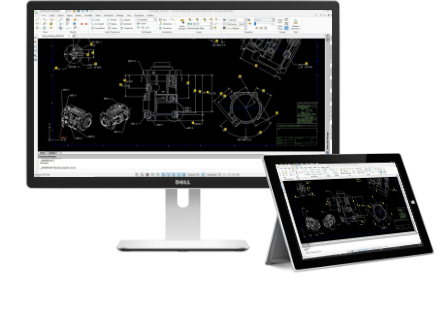
DraftSight software is the advanced CAD drafting solution with powerful, time-saving functionalities, and an API to help bring your designs to life quickly and easily. Create, view, edit and convert drawings including DWG, DXF, and DGN files.
Buy DraftSight today and start saving time on projects.
Need some help? Chat now.

DraftSight
Professional
groupFor Companies & Individuals
api DraftSight API
- Use LISP automations, or load .dll files & custom scripts
£208
+VAT per year
DraftSight
Premium
groupFor Manufacturers & Makers
api DraftSight API
- Use LISP automations, or load .dll files & custom scripts
£449
+VAT per year
DraftSight
Mechanical
groupFor Designers & Engineers
api DraftSight API
- Use LISP automations, or load .dll files & custom scripts
£715
+VAT per year
DraftSight
Enterprise
groupFor organisations with network licensing and deployment.
is everything in Professional, plus...
£309
+VAT per year
is everything in Premium, plus...
£542
+VAT per year
Draftsight | Powerful & Cost Effective CAD Software
Page Layout Manager
One of DraftSight users' most requested features, Page Layout Manager, will save you time setting up your print or plot settings. Save your parameters in a named setup that is saved inside your file instead of managing an external print configuration file.
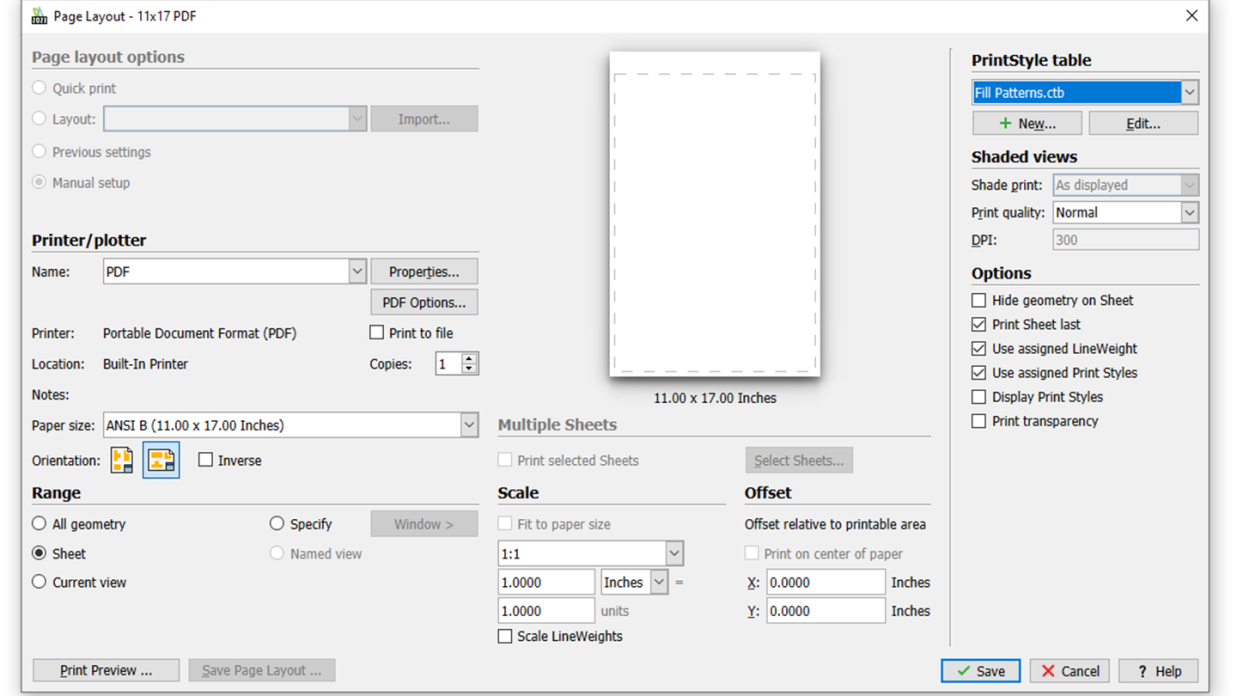
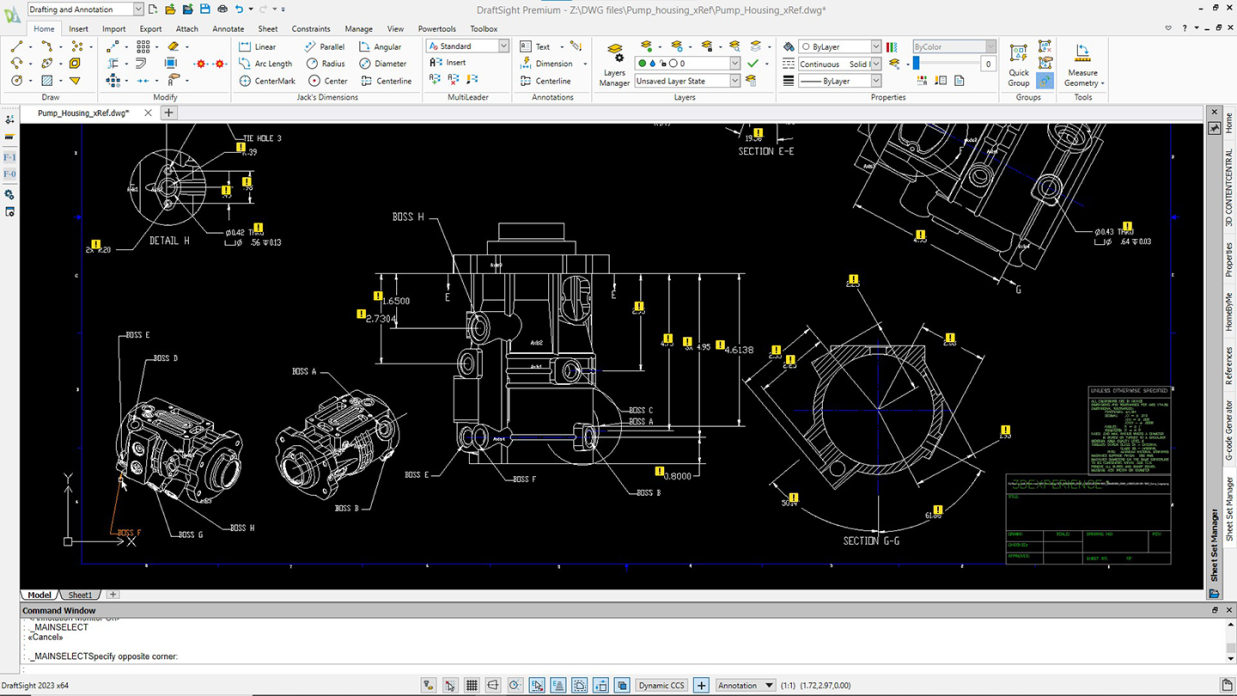
Annotation Monitor
The associative dimensioning tool in DraftSight is a great way to update dimensions whenever your geometry changes - but sometimes these dimensions become disassociated from their entities. DraftSight addresses this issue with the Annotation Monitor feature. When enabled, any dimension that has lost its association will display a small yellow warning icon next to the affected dimension.
Contextual Ribbon Tab
DraftSight's Contextual Ribbons make access to the commands you need for your workflow easier than ever. Instead of a dialog box cluttering your editor, the Ribbon will display a new, active tab that is appropriate for your current task.
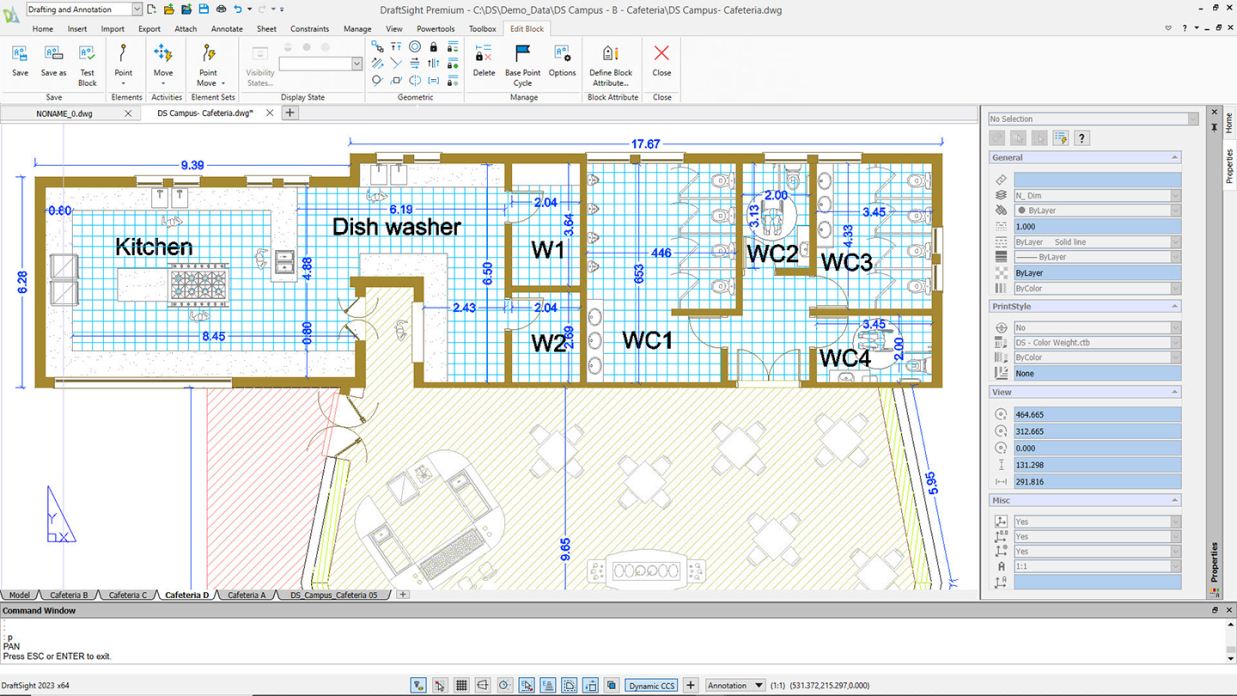
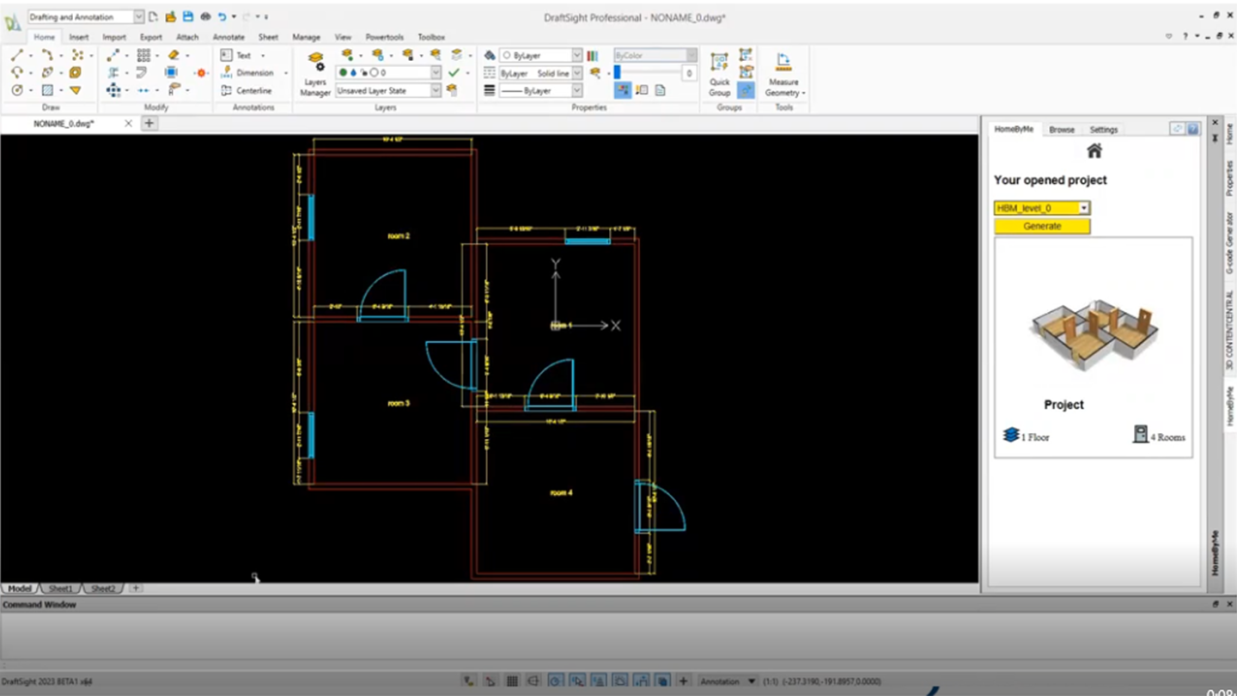
HomeByMe Improvements
DraftSight provides an add-in that acts as a bridge between a HomeByMe project and a functional 2D CAD drawing. That interface offers a more intuitive user experience than ever, and the underlying program architecture has been completely revamped to give DraftSight users even greater functionality.
Cycling Selection
Have you ever struggled to select an entity when multiple items are either on top of each other or within extremely close proximity? It's a common frustration. DraftSight has the solution with the Cycling Selection feature.
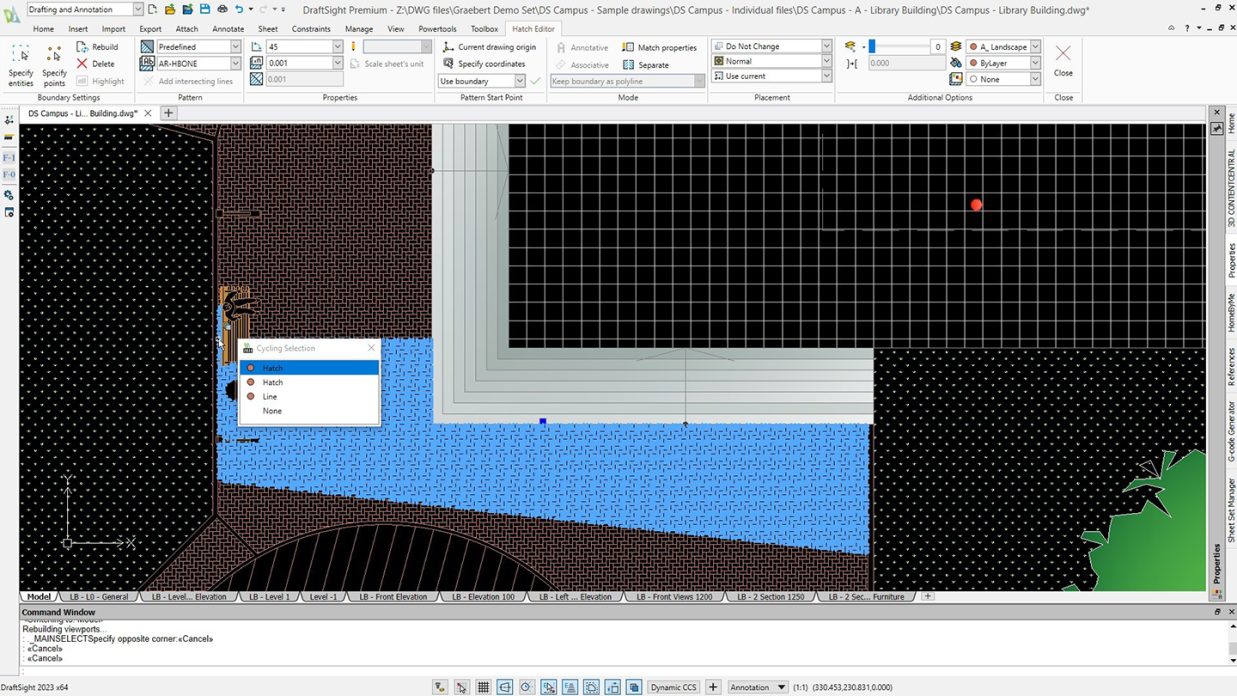
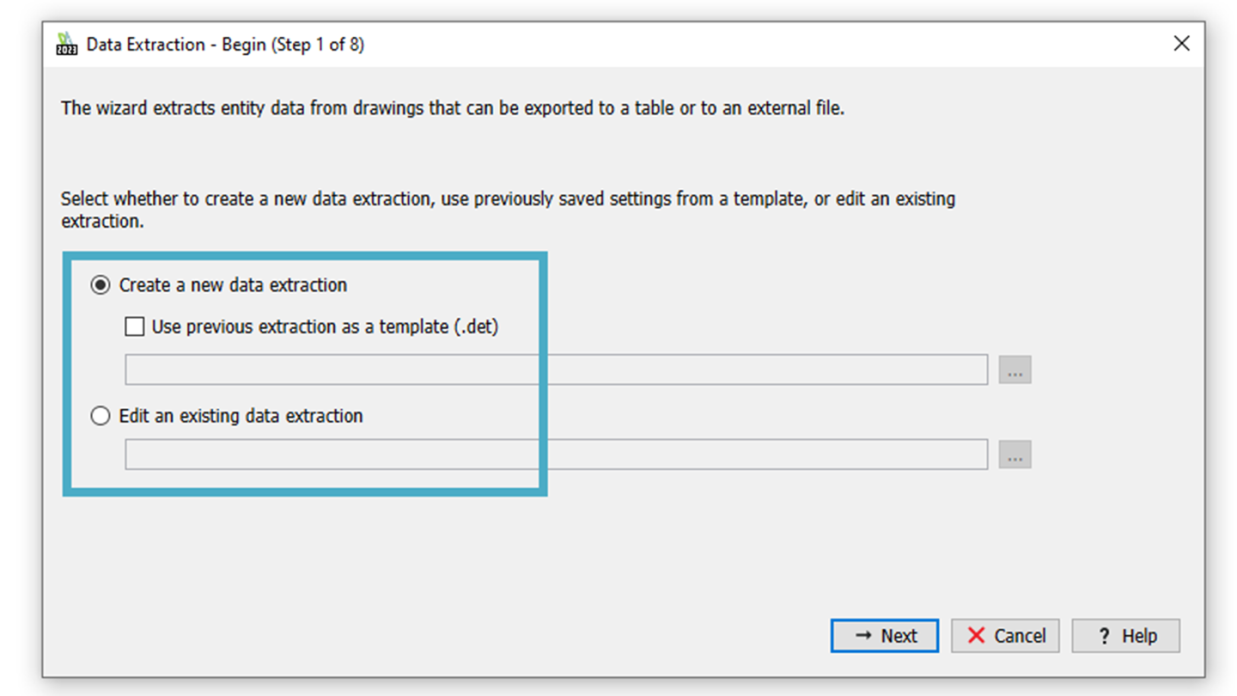
Data Extraction Wizard
DraftSight lets you dig deep into your drawing files to gather critical information, and it's as easy as stepping through a Wizard to find and use that valuable data. The EXTRACTDATA command can be found in the Tables panel of the Annotate tab in the Ribbon Menu, or found by typing into the Command Window.















