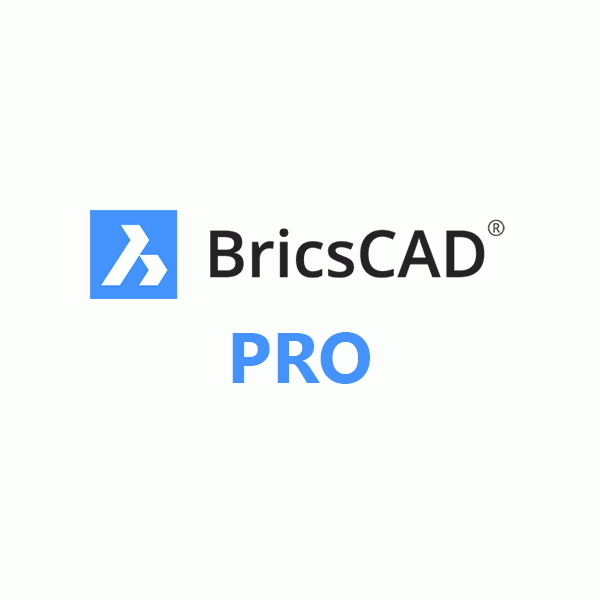BricsCAD Pro Perpetual
BricsCAD Pro is ideal for 2D drafting as well as 3D Direct modeling and the use of third-party applications. Use the knowledge you already have with full command, script, macro and menu compatibility with the industry-standard CAD program.
BricsCAD Pro - 2D and 3D CAD to solve design problems faster
BricsCAD Pro is built entirely on the industry-standard DWG format with full command, script, macro, and menu compatibility. BricsCAD Pro helps you utilise skills you already have so it feels familiar and highly compatible with existing workflows.
BricsCAD Pro is the heart of the open BricsCAD design platform. It’s runtime eXtension (BRX) API enables you to develop your own bespoke apps, offering developers a powerful base on which to build great industry-specific solutions. BricsCAD also offers unique tools, many powered by machine learning techniques, to help you get work done faster, intelligently and efficiently - accelerating tasks that can take hours through manual methods.
BricsCAD Pro is highly compatible with AutoCAD. There’s no need to change your printers, templates, blocks or sheet set layouts to move to BricsCAD. Command names, aliases, and system variables are the same in BricsCAD and AutoCAD. Menu (.CUI, .CUIX) compatible, macro/script compatible, and support file (.PC3, .LIN, .PAT, .DWT, .SSM) compatible.
BricsCAD Pro fully supports LISP, and is compatible with AutoCAD’s AutoLISP format. Quickly develop customisations that can dramatically reduce the time spent on repetitive drafting tasks. It also features a powerful API, providing a platform for many industry-specific independent applications.
BricsCAD Third-Party App Store
BricsCAD Pro features access to the BricsCAD App Store, featuring over 400 specialised industry solutions across many disciplines, enabling you to get your work done easier, faster and more accurately.
Point-Cloud Visualisation
BricsCAD uses an improved data representation to speed up the performance of point cloud display, using half the disk space versus the point cloud source files. Point clouds in .ptx, .pts, .las and .rcp formats are pre-processed to our .vrm project file format in the background, on your machine. There is no productivity loss as you can continue working during the caching process.
Civil Engineering Foundation
Civil design capabilities in the BricsCAD platform provide a solid basis for civil engineering, with a set of fundamental but powerful design tools and data connectivity for specialist app developers to create high value workflows for users.
High Performance Graphics Engine
Enjoy smooth zoom and pan operations in drawings containing hundreds of thousands of entities. BricsCAD uses the Redway3D graphics system to deliver great display performance for 3D graphics.
PDF and Big TIFF Underlays
Using a multi-resolution, persistent image cache to display PDF underlays enables super-fast zoom and pan operations. BricsCAD’s raster engine delivers great pan and zoom performance, even with enormous 64-bit BigTIFF files.
What's New in BricsCAD Lite
2D Reference Parameters
BricsCAD now supports AutoCAD® style 2D reference parameters.
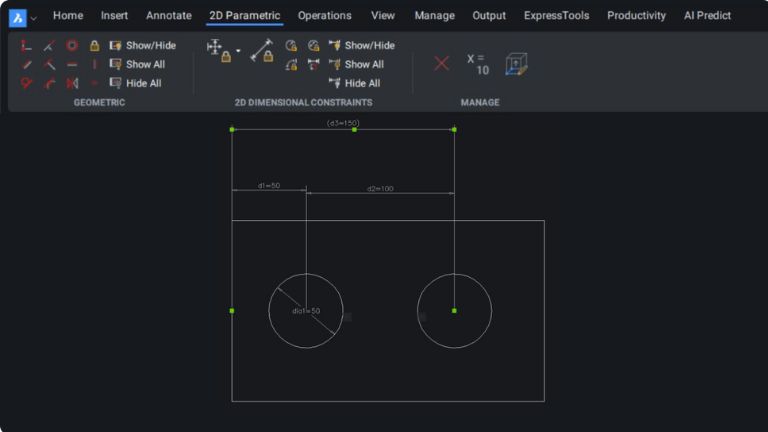
User interface - CUI Shortcuts
Improved search for missing attachments and better panel status updates.
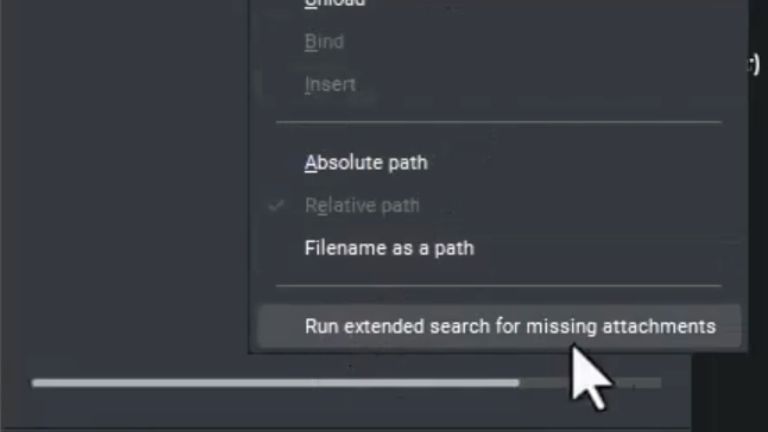
Built-in Block Library
Work with familiar features in your workflows with the enhanced Blocks Library.
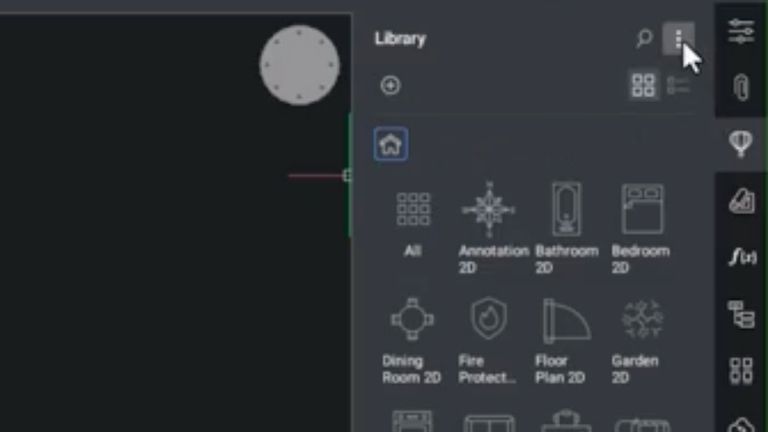
ETRANSMIT
Choose between binding or inserting external references directly from the ETRANSMIT dialog.
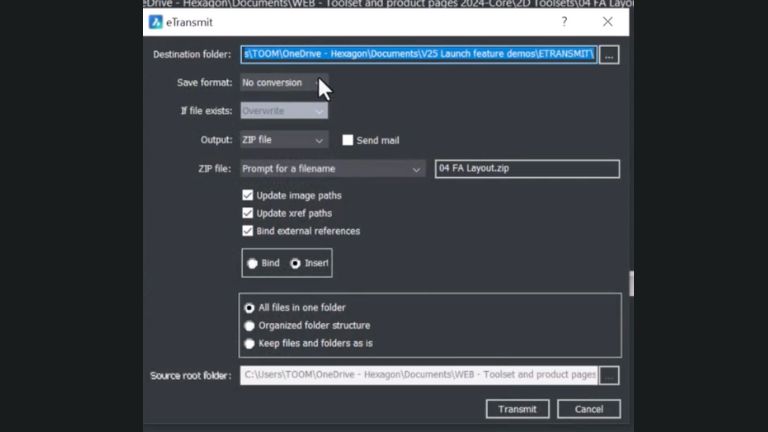
Input History
Now access and re-use input history from the command line and command context menus.
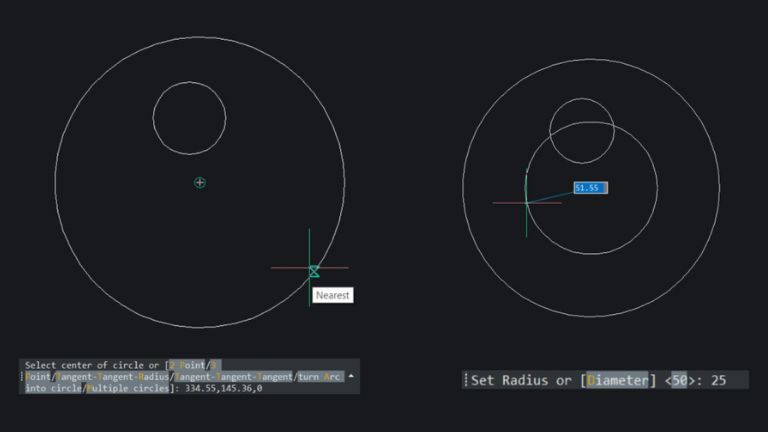
Selection Cycling
Selection Cycling makes selecting overlapping entities simple in BricsCAD Pro Perpetual.
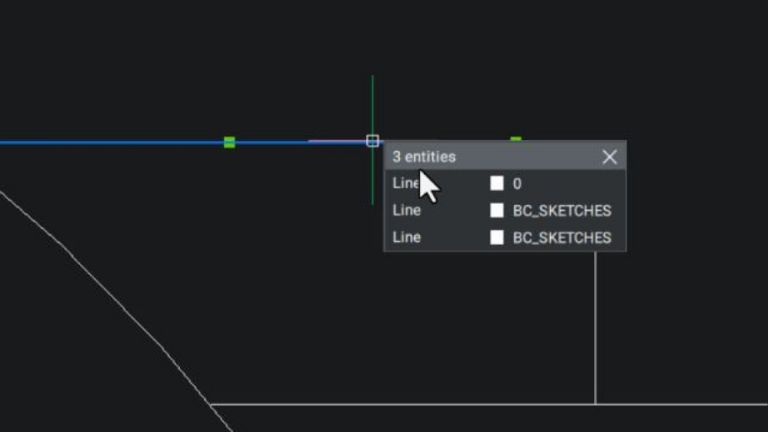
TRIM
TRIM now features better boundary detection, quick mode, trim on hatch, and other usability enhancements..
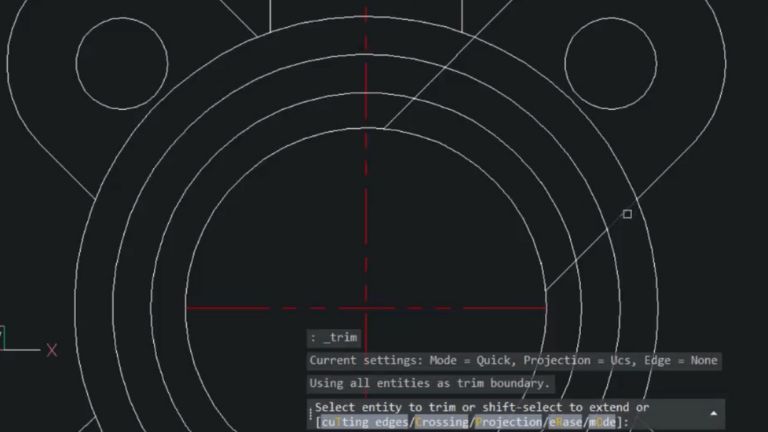
ATTACHMENTS
Improved search for missing attachments and better panel status updates.
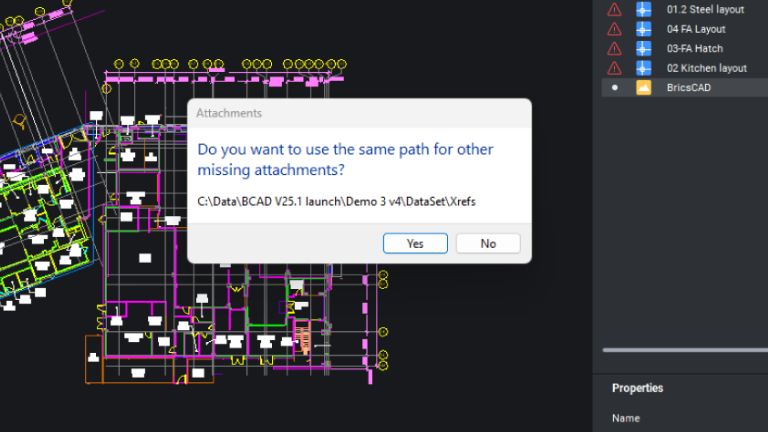
Plus...
- COLORBOOKS - Encrypted colour books are now supported in BricsCAD V25.
- CURSORMODE - Choose to switch the cursor to a solid color mode for better legibility hovering over raster imagery.
- DIMJOGGED / DIMJOGLINE - New DIMJOGGED and DIMJOGLINE commands are available in BricsCAD V25
- EXPORTTOAUTOCAD - Creates a new version of a drawing file with AEC entities converted into BLOCKs.m
- MIRROR - MIRROR now retains temporary tracker graphics to improve the overall user experience.
- PEDITEXT - Implemented a streamlined method for modifying PLINEs (Polylines). Try it, you'll like it!
- QUICKCALC - The calculator is now available for use in the numeric fields of the Properties Panel.
- SCALE - SCALE now offers a dynamic preview when dragging the mouse cursor to set an entity’s scale factor.
- TABLE Autofill - Now easily click and drag to autofill TABLE cells.
- TABLE row and column selection - Now select rows and columns by selecting the column heading or the row number
- VPSCALE - Viewport scale controls added to the Status Bar for setting the layout scale simply.
Key Features in BricsCAD Pro
Parametric Blocks
Parametric blocks automate repetitive tasks by allowing users to create one block instead of lots of similar, separate block definitions. You can create both 2D and 3D block definitions using the same set of tools and workflow that you are familiar with.
The Quad: drawing, editing, and information near the cursor
BricsCAD’s unique Quad is a “head-up” command palette that predicts your command usage and offers one-click access to the command you’ll likely need next. Powered by machine learning, the Quad predicts the commands you will need, based on the unique way you use BricsCAD.
Automatically align copied entities
COPYGUIDED automatically aligns copied entities to relevant geometry using automatically generated guide curves. You can explicitly select entities to use as guide curves or let BricsCAD determine them based on the drawing elements in your selection.
Autoconstrain 2D or 3D drawing elements
When creating parametric 2D or 3D drawing elements, BricsCAD enables you to intelligently and automatically apply parameters and constraints with just one click, applying geometric control quickly and easily for fast design changes and reuse.
Blockify
This unique tool automatically converts repetitive sets of 2D or 3D drawing geometry to block definitions, instantly ensuring cleaner, higher-performing and better organised drawings.
Optimise drawing quality
OPTIMIZE corrects your drawing issues by automatically finding and healing inconsistancies such as gaps and misalignments which may otherwise be difficult to see, improving drawing accuracy and giving you a cleaner, more efficient result.
BricsCAD Licensing Types
Perpetual
Buy your chosen version of BricsCAD, and the licence is yours to keep forever. Pair with BricsCAD Maintenance to gain access to updates, support, and more.
Subscription
BricsCAD subscription plans offer users an annual, all-in-one package that gives them access to both the BricsCAD platform and all benefits of BricsCAD Maintenance. Pay a single annual fee and enjoy the best BricsCAD has to offer. Buy BricsCAD Pro subscription licence.
BricsCAD Maintenance
BricsCAD Maintenance is a cost-effective way to get the most out of your perpetual licenses. With just a small annual fee in addition to your one-time perpetual license cost, BricsCAD Maintenance will give you unlimited access to industry-leading Priority Support, exciting product updates and major release versions.
An active maintenance agreement provides users with several added benefits, including access to all major and minor updates, priority developer support response, access to proprietary plugins for ProjectWise and Vault, and much more.
If you wish to continue with these benefits, BricsCAD Maintenance can be renewed annually.
BricsCAD Communicator
BricsCAD supports lots of common filetypes by default, including DWG, DXF, DWT, ACIS SAT, PDF, SketchUp, and image files. Communicator for BricsCAD seamlessly imports even more geometry & PMI data from all major CAD applications. Communicator runs on all editions of BricsCAD except for BricsCAD Shape and BricsCAD Lite.
With Communicator on Windows, import ACIS, Autodesk Inventor, CATIA v4, CATIA v5/v6, Creo Elements / Pro Engineer, IGES, NX, Parasolid, Siemens, SolidWorks, STEP, VDA-FS, XCGM, Solid Edge, and STL.
With Communicator on Windows, export 3D PDF, ACIS, CATIA v4, CATIA v5, IGES, STEP, VDA-FS, and XCGM.
| Brand | Bricsys |
|---|---|
| Delivery Type | Digital Delivery By Email |
| Processing Time | 1 - 4 (Business) Hours |
Operating System
- Windows 10, 11 (x64)
- Mac OSX 10.15 or higher
Minimum Hardware Requirements
- Intel Core i5, AMD Ryzen 5 or higher
- 8 GB RAM
- 3GB Free disk space
- A Full HD Display (1920 x 1080) with True Color
Recommended Hardware
- Intel i7, AMD Ryzen 7 or higher and high STR (Single Thread performance Rating) score
- Fast SSD primary drive (With the relevent free disk space for installation)
- 16 GB or more RAM