SketchUp Pro 2025 Annual Subscription
The SketchUp Pro 2025 subscription is an annual licence for a single named individual. SketchUp Pro subscription licences can be purchased as a single-year term and include SketchUp for Chromebook and iPad.
Buy SketchUp Pro 2025 Subscription (12 Months)
Create professional work in 2D and 3D across desktop, web browser, and iPad apps.

SketchUp Pro is used by professionals in architecture, construction, engineering, landscape architecture, kitchen & bath design, urban planning, film & stage, woodworking, and a range of other fields every day. SketchUp is the intuitive, all-purpose antidote to complicated, expensive CAD software.
With a single-user license, you may authorise SketchUp Pro on up to two computers. Only one computer may be actively using the licence at any one time.

Create
Model quickly using built-in tools or third party plugins for unique or advanced workflows.

Visualise
Share designs with clients and colleagues directly from SketchUp or use a plugin to create photo-realistic images.

Communicate
With the built-in Layout application, users can quickly and effectively produce plans, design sheets and more.

Collaborate
Drop models into Trimble Connect to share 3D designs with others in the cloud.
What's New in SketchUp Pro 2025
Modeling Tool and Interoperability Improvements (SketchUp for Desktop)
SketchUp 2025 introduces improvements to the Rotate tool, Arc tools, Snaps, and Text tool. SketchUp 2025 also improves both IFC and Revit interoperability.
Photoreal Materials (SketchUp for )
Photoreal Materials are now available as a new face style enabling materials with physically based rendering (PBR) textures to react dynamically to the light and surroundings of a model’s environment.
Generate Textures (SketchUp for Desktop)
A new generative AI tool, available when editing a material, that creates PBR textures for materials that don’t have them.
Extension Migrator [Labs](SketchUp for Desktop)
The Extension Migrator is a new SketchUp Labs extension that helps migrate your other extensions when updating SketchUp to a new version.
Quality of Life improvements
The Windows Installer now offers Studio subscribers the option to download and install V-Ray for SketchUp.
By default, a reminder will now appear when saving a file asking if you would like to purge unused assets, preventing model bloat.
New Import, Reload, and Save Out options are now available as part of SketchUp’s native Trimble Connect functionality.
SketchUp Pro 2025 includes...
- Desktop, iPad, and web-based modellers
- 2D design documentation
- Quick insights for design research
- Augmented reality / VR headset viewing
- Access to third-party plugins
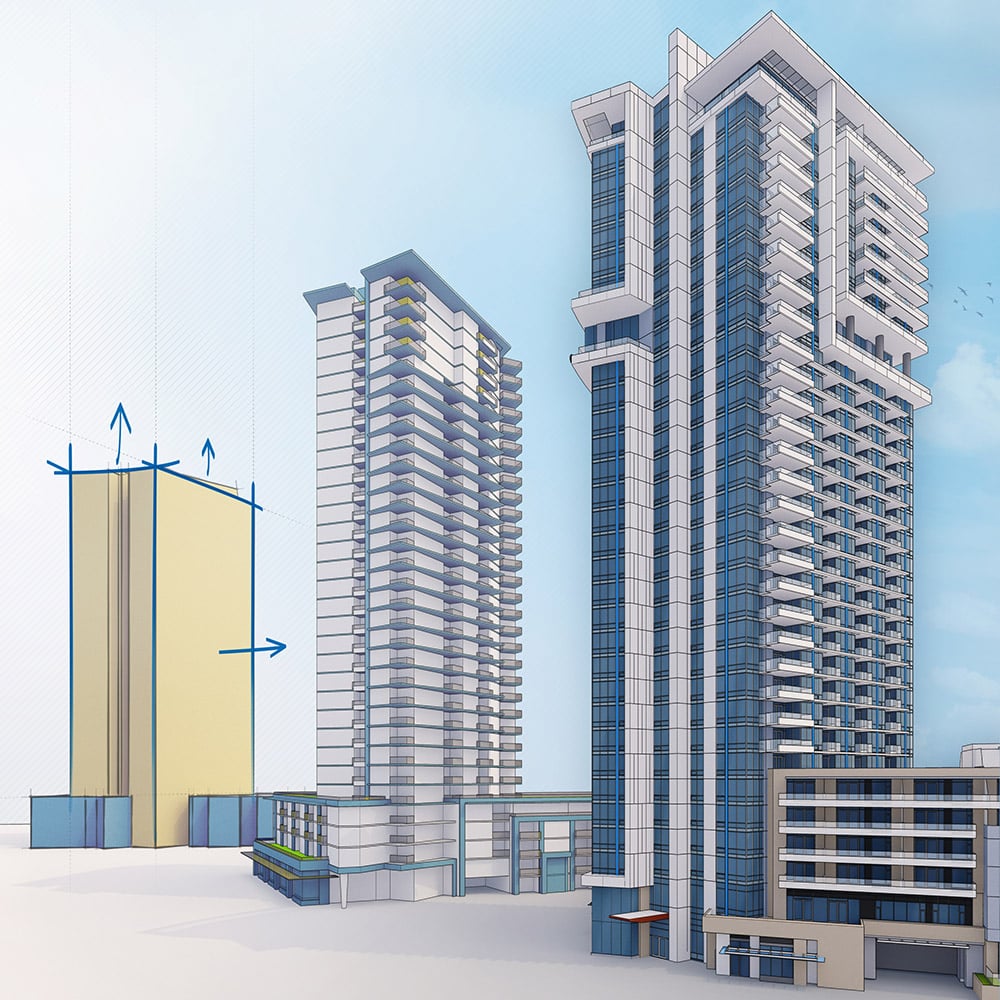
Low learning curve
Get yourself or your team up to speed and onboard fast with free learning resources, intuitive modeling, and efficient user management features.
A robust 3D toolset
Go from sketch to 3D model and beyond with ease. Interconnected tools will help you define, refine, and actualise your concepts from the big picture to the smallest details.
Collaboration made easy
Facilitate cross-functional efficiency with 3D mark up, task assignment, and clash checking. SketchUp supports a range of professional file formats including IFC 4.
Trimble Connect for Business
Trimble Connect is a cloud storage and collaboration platform accessible via desktop, mobile, web and mixed reality devices. It allows users to share and access project information anywhere. Connect supports Autodesk, Tekla, and SketchUp file formats, plus point clouds, PDF, images, IFC, Microsoft Office files and more for collaboration across disparate teams and functions.
The Trimble Connect app for XR (HoloLens and MagicLeap) allows users to experience models in augmented reality in tabletop mode or at 1:1 scale. Models can be aligned with real-world reference points for an immersive experience.
- The SketchUp Pro desktop app
- LayOut for 2D work
- A Lower Upfront Cost
- SketchUp for Web (Premium)
- SketchUp Viewer for Mobile AR Features
- SketchUp Viewers for XR
- Trimble Connect for Business
- Pro Content at learn.sketchup.com
More SketchUp Features
Search in SketchUp
‘Search’ is a SketchUp Pro feature that allows you to quickly find and activate native commands and installed extensions. Instead of spending time trying to find a tool in SketchUp, you can type in the name or workflow-related query such as ‘elevation’, ‘boolean’, or ‘chamfer’ to quickly find it.
Lasso Select
The Lasso Select tool allows you to draw custom selection bounds without reorienting the camera. You can also create multiple discrete selections in one click-drag operation and select entities much faster with stylus inputs. Lasso also comes with the default shortcut: Shift + Spacebar
Stamp Copy
A modifier state for the Move tool, ‘Stamp’ enables you to make multiple copies of an entity, ‘stamping’ each with just a click. This tool is handy for naturally dispersing objects across a given area. For example, you can quickly place scale figures or other entourage in a landscape design. It’s also helpful in making multiple copies along one axis at irregular intervals, such as displaying crosswalks in an urban design model.
Tag Tool
Streamline model organisation using ‘Tag’, a tool that allows you to click entities or pre-selected entities to apply tags. With the Tag tool, you can speed up model organisation by tagging objects directly in the modelling window, rapidly clean up unwanted tags, and improve reporting fidelity by bulk modifying the tagging of component instances.
Freehand
Freehand’s output is smoother, so the tool creates more segments. Immediately after drawing a curve, you can decrease the segmentation of the curve incrementally. SketchUp provides visual feedback with each increment. Freehand also receives axis locking input to specify a drawing plane, and it’s possible to draw across adjacent faces on different planes.
Design Across Devices
You choose how and where to work. Model across devices and jet set – or jet home – with every file you need.
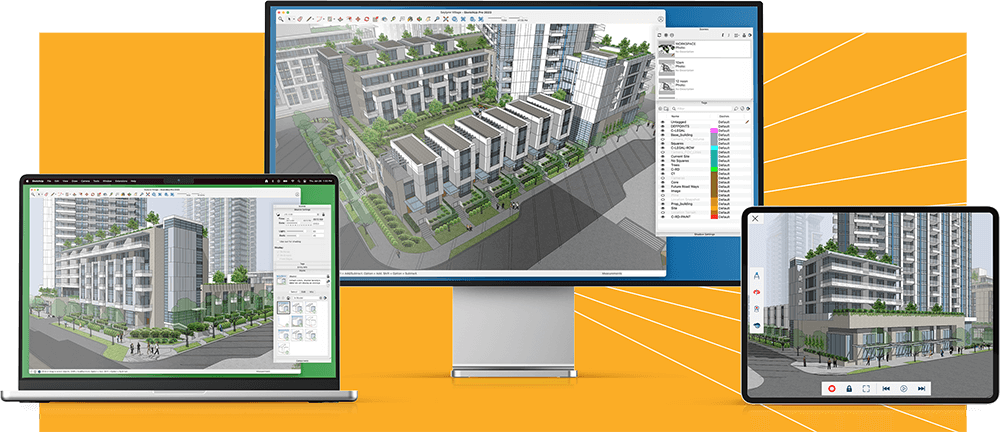
LayOut Features
Viewport-based Auto-Text Labels
In addition to existing labels that pull entity or component attributes from SketchUp viewports in LayOut, you can find Auto-Text tags that can be selected from the Auto-Text menu. You can use all of these labels in scrapbooks or with transparent label leaders. This means that you can drag Auto-Text labels in from a scrapbook, hit enter to drag the label leader, and then the value associated with that viewport automatically displays.
PageCount
Complementing the existing
Sequence Auto-Text
Sequence Auto-Text is an Auto-Text tag that automatically increments when duplicated. These tags are used to annotate drawings and figures rapidly, create numbered drawing titles, legends, and many other use cases that would previously require text editing between each copy. Like
Entities Builder API
Generate large amounts of geometry faster using the Ruby API with the Entities Builder API interface. For users who generate large amounts of geometry (1000+ entities), you’ll notice a much speedier process.
PreDesign
This is an early-stage research tool that provides designers of buildings, outside spaces, and master plans with the information they need to properly factor climate insights into their initial concepts. PreDesign improves the end result by better informing designers with accurate information to influence preliminary solutions.
Live Components
A configurable type of object for SketchUp, Live Components, are available for all users to find, download and configure within SketchUp. These can be accessed by opening 3D Warehouse and navigating to the collection of models hosted by SketchUp Labs.
Simply choose an object and insert it into your model. When editing a Live Component, you can control the parameters, but unlike Dynamic Components, these redraw themselves as you make adjustments.
Better Model Organisation
'Tag Folders' make life easier for designers who maintain large and complex models with lots of tags and scenes. With these Tag Folders, you can organise and catalog tags based on attributes, building levels, or design options.
'Tag Filtering' helps with searching for tags in your model, and to quickly control individual tag visibility, make tag-based selections in the modelling window, or edit tag properties and styling. If you have long tag lists organised with a particular naming hierarchy, tag filtering will rapidly speed up the creation of folders allowing you to filter down to a prefix and add the tags you're looking for.
SketchUp Viewer for Mobile AR Content
SketchUp Viewer for Mobile was made free for everyone in 2018, with the option to add paid AR functionality; these paid features are included with the SketchUp Pro bundle.
SketchUp Viewer for Mobile opens models from 3D Warehouse, Trimble Connect or other online storage apps. View and present models with the familiar orbit, pan, and zoom tools. The viewer also supports scenes, fly-through animations, section planes, layer visibility, X-Ray, and edge and face styles.
AR features enable users to merge 3D models with real-world context; allowing them to reimagine room layouts, evaluate proposals in context or review projects as they would a scale model.
SketchUp Viewers for XR (AR/VR)
Subscribers to the SketchUp Pro bundle will have access to the full range of viewers for mixed reality devices: Microsoft HoloLens and Windows Mixed Reality devices; and virtual reality devices: Oculus Rift and HTC Vive.
With SketchUp XR Viewers, users can immerse themselves in a project at 1:1 scale to experience, understand or resolve complex spatial dynamics. Cycling through scenes within a model facilitates rapid design decisions and can show construction sequencing. Teams may collaborate via live audio; virtual avatars represent a colleague’s point of view, allowing them to be more easily guided. Tools such as Tape Measure and Entity Info provide insights when needed. On AR devices, alignment with real-world reference points allows digital models to be placed in-situ.
SketchUp for Web
Subscribers to the Pro bundle are given access to the premium features of SketchUp’s browser-based modeller. Without support for extensions, SketchUp for Web is not for the true power user—but the core modelling tools are available on any device. With Trimble Connect and SketchUp for Web, a user isn’t required to carry their hardware everywhere they go to showcase conceptual designs to a client.
The premium web modeller includes the following features that are not available in SketchUp Free: Export to DWG/DXF/PDF/TIF/3DS/FBX/OBJ/XSI, Outliner, Solid Tools, and custom styles/materials.
Improved customisation of your drawings
You can now take your LayOut documents to the next level with different models and views. If you have one SketchUp model that exists across several viewports, you can now re-link just one of those viewports to another SketchUp model. Previously, you had to delete that viewport, insert a new SKP model, and reset all your scale settings and viewport sizing.
You also have the ability to toggle Tag visibility within your LayOut document. Now you don’t have to create extra scenes just for your LayOut files, which will save you a lot of time going back and forth between LayOut and SketchUp.
Files Tab
When selecting File > New, or viewing the template dialog in SketchUp Pro or LayOut, three tabs will be displayed where users can access New, Recent, and Recovered projects. Recovered files are easy to access across SketchUp and LayOut.
Learn Tab
SketchUp Pro for Desktop and LayOut include links to SketchUp’s Learning Management System, forums, and YouTube channel, so users can access the learning content they need it.
Licensing Tab
From SketchUp Pro for Desktop and LayOut, users can easily access information related to their licence(s). When selecting the licensing tab, they will be taken to the Account Management Portal where to view entitlement information.
Toolbar
There’s a “My Account” icon in the top upper-right hand side of the screen. Here, users can manage account preferences and licence(s) from the online account management portal, and sign out.
Line Styles
Dashed lines are incorporated into SketchUp Pro to better convey design ideas, whether to demarcate a property boundary or locate places for demolition. These dashes are properties of Layers and are controlled from the layers panel. Even better, components on Layers will inherit the dash pattern. In LayOut, dashes will show in the viewport at any screen scale and in all render modes. Dashed lines may be exported as EPS, PDF(HLR), and DWG/DXF or printed directly from SketchUp.
DWG Importer/Exporter
Import/export of the 2018 DWG file format is now supported to make it even easier to move between different applications. Improvements have also been made to the import and export of line styles and materials.
Tape Measure Tool
Upgrades to the Tape Measure tool mean less time opening up Entity Info. The length of selected edges, areas of faces, and coordinates of guides and intersections can be viewed from an inference tip.
LayOut File Locking
It is difficult to accidentally overwrite LayOut files with unintentional edits. If a file is opened in two separate LayOut instances, it will temporarily lock the file as “read only.”
DWG Support
As well as support for the 2018 DWG format, it is simple to export and adjust units when importing DWGs.
SketchUp Dashes Control
With dashed lines in SketchUp, LayOut has the ability to modify how those line styles are displayed. With the SketchUp model viewport selected, the SketchUp Model inspector will allow for modification.
Export for SketchUp
‘Export for SketchUp’ is included in the DWG/DXF exporter, placing all LayOut entities into the Model Space so that SketchUp better interprets the data. Groups are read as components and fills/patterns are read as faces.
Buy SketchUp Pro 2024 Subscription (12 Months)
Create professional work in 2D and 3D across desktop, web browser, and iPad apps.

SketchUp Pro is used by professionals in architecture, construction, engineering, landscape architecture, kitchen & bath design, urban planning, film & stage, woodworking, and a range of other fields every day. SketchUp is the intuitive, all-purpose antidote to complicated, expensive CAD software.
With a single-user license, you may authorise SketchUp Pro on up to two computers. Only one computer may be actively using the licence at any one time.

Create
Model quickly using built-in tools or third party plugins for unique or advanced workflows.

Visualise
Share designs with clients and colleagues directly from SketchUp or use a plugin to create photo-realistic images.

Communicate
With the built-in Layout application, users can quickly and effectively produce plans, design sheets and more.

Collaborate
Drop models into Trimble Connect to share 3D designs with others in the cloud.
What's New in SketchUp Pro 2024
New graphic engine (SketchUp for Desktop)
The updated SketchUp core offers substantial improvements in model load speed when orbiting, zooming and panning. Users will see an option to toggle the new engine on or off based on their hardware and system. Out of 100 tests, the average performance boost was an 8.4x increase in FPS rendering.
New experimental graphic engine [LABS] (LayOut)
LayOut’s new graphics engine brings a more modern infrastructure and improves performance on file navigation and responsiveness. This is a LABS feature, available to all subscribers to test. The experimental graphics engine is off by default. Users can enable it in Preferences > Performance.
Scan-to-Design [Labs] (SketchUp for iPad)
Gather context and as-built conditions efficiently with a powerful new LiDAR-scanning feature on SketchUp for iPad. Scan existing spaces and watch as SketchUp transforms your scan data into a clean, organized SketchUp model that you can use as an immediate starting point for your design to communicate with ease. This is a LABS feature, available to all subscribers.
Add Location Improvements (SketchUp for Desktop)
Simplify the process of adding site terrain to your model: capture larger areas in one go with more control of the selection bounds; select low density for lighter, faster files and higher density for more detailed and precise terrain; and view previously imported context automatically organized into Tag Folders for easier management.
Ambient Occlusion (SketchUp for Desktop and iPad; style visible in LayOut)
SketchUp 2024 introduces a new style setting that adds visual emphasis to corners and edges within the modelling environent. The new ambient occlusion functionality increases perceived depth and realism within the UI.
SketchUp Pro 2024 includes...
- Desktop, iPad, and web-based modellers
- 2D design documentation
- Quick insights for design research
- Augmented reality / VR headset viewing
- Access to third-party plugins

Low learning curve
Get yourself or your team up to speed and onboard fast with free learning resources, intuitive modeling, and efficient user management features.
A robust 3D toolset
Go from sketch to 3D model and beyond with ease. Interconnected tools will help you define, refine, and actualise your concepts from the big picture to the smallest details.
Collaboration made easy
Facilitate cross-functional efficiency with 3D mark up, task assignment, and clash checking. SketchUp supports a range of professional file formats including IFC 4.
Trimble Connect for Business
Trimble Connect is a cloud storage and collaboration platform accessible via desktop, mobile, web and mixed reality devices. It allows users to share and access project information anywhere. Connect supports Autodesk, Tekla, and SketchUp file formats, plus point clouds, PDF, images, IFC, Microsoft Office files and more for collaboration across disparate teams and functions.
The Trimble Connect app for XR (HoloLens and MagicLeap) allows users to experience models in augmented reality in tabletop mode or at 1:1 scale. Models can be aligned with real-world reference points for an immersive experience.
- The SketchUp Pro desktop app
- LayOut for 2D work
- A Lower Upfront Cost
- SketchUp for Web (Premium)
- SketchUp Viewer for Mobile AR Features
- SketchUp Viewers for XR
- Trimble Connect for Business
- Pro Content at learn.sketchup.com
More SketchUp Features
Search in SketchUp
‘Search’ is a SketchUp Pro feature that allows you to quickly find and activate native commands and installed extensions. Instead of spending time trying to find a tool in SketchUp, you can type in the name or workflow-related query such as ‘elevation’, ‘boolean’, or ‘chamfer’ to quickly find it.
Lasso Select
The Lasso Select tool allows you to draw custom selection bounds without reorienting the camera. You can also create multiple discrete selections in one click-drag operation and select entities much faster with stylus inputs. Lasso also comes with the default shortcut: Shift + Spacebar
Stamp Copy
A modifier state for the Move tool, ‘Stamp’ enables you to make multiple copies of an entity, ‘stamping’ each with just a click. This tool is handy for naturally dispersing objects across a given area. For example, you can quickly place scale figures or other entourage in a landscape design. It’s also helpful in making multiple copies along one axis at irregular intervals, such as displaying crosswalks in an urban design model.
Tag Tool
Streamline model organisation using ‘Tag’, a tool that allows you to click entities or pre-selected entities to apply tags. With the Tag tool, you can speed up model organisation by tagging objects directly in the modelling window, rapidly clean up unwanted tags, and improve reporting fidelity by bulk modifying the tagging of component instances.
Freehand
Freehand’s output is smoother, so the tool creates more segments. Immediately after drawing a curve, you can decrease the segmentation of the curve incrementally. SketchUp provides visual feedback with each increment. Freehand also receives axis locking input to specify a drawing plane, and it’s possible to draw across adjacent faces on different planes.
Design Across Devices
You choose how and where to work. Model across devices and jet set – or jet home – with every file you need.

LayOut Features
Viewport-based Auto-Text Labels
In addition to existing labels that pull entity or component attributes from SketchUp viewports in LayOut, you can find Auto-Text tags that can be selected from the Auto-Text menu. You can use all of these labels in scrapbooks or with transparent label leaders. This means that you can drag Auto-Text labels in from a scrapbook, hit enter to drag the label leader, and then the value associated with that viewport automatically displays.
PageCount
Complementing the existing
Sequence Auto-Text
Sequence Auto-Text is an Auto-Text tag that automatically increments when duplicated. These tags are used to annotate drawings and figures rapidly, create numbered drawing titles, legends, and many other use cases that would previously require text editing between each copy. Like
Entities Builder API
Generate large amounts of geometry faster using the Ruby API with the Entities Builder API interface. For users who generate large amounts of geometry (1000+ entities), you’ll notice a much speedier process.
PreDesign
This is an early-stage research tool that provides designers of buildings, outside spaces, and master plans with the information they need to properly factor climate insights into their initial concepts. PreDesign improves the end result by better informing designers with accurate information to influence preliminary solutions.
Live Components
A configurable type of object for SketchUp, Live Components, are available for all users to find, download and configure within SketchUp. These can be accessed by opening 3D Warehouse and navigating to the collection of models hosted by SketchUp Labs.
Simply choose an object and insert it into your model. When editing a Live Component, you can control the parameters, but unlike Dynamic Components, these redraw themselves as you make adjustments.
Better Model Organisation
'Tag Folders' make life easier for designers who maintain large and complex models with lots of tags and scenes. With these Tag Folders, you can organise and catalog tags based on attributes, building levels, or design options.
'Tag Filtering' helps with searching for tags in your model, and to quickly control individual tag visibility, make tag-based selections in the modelling window, or edit tag properties and styling. If you have long tag lists organised with a particular naming hierarchy, tag filtering will rapidly speed up the creation of folders allowing you to filter down to a prefix and add the tags you're looking for.
SketchUp Viewer for Mobile AR Content
SketchUp Viewer for Mobile was made free for everyone in 2018, with the option to add paid AR functionality; these paid features are included with the SketchUp Pro bundle.
SketchUp Viewer for Mobile opens models from 3D Warehouse, Trimble Connect or other online storage apps. View and present models with the familiar orbit, pan, and zoom tools. The viewer also supports scenes, fly-through animations, section planes, layer visibility, X-Ray, and edge and face styles.
AR features enable users to merge 3D models with real-world context; allowing them to reimagine room layouts, evaluate proposals in context or review projects as they would a scale model.
SketchUp Viewers for XR (AR/VR)
Subscribers to the SketchUp Pro bundle will have access to the full range of viewers for mixed reality devices: Microsoft HoloLens and Windows Mixed Reality devices; and virtual reality devices: Oculus Rift and HTC Vive.
With SketchUp XR Viewers, users can immerse themselves in a project at 1:1 scale to experience, understand or resolve complex spatial dynamics. Cycling through scenes within a model facilitates rapid design decisions and can show construction sequencing. Teams may collaborate via live audio; virtual avatars represent a colleague’s point of view, allowing them to be more easily guided. Tools such as Tape Measure and Entity Info provide insights when needed. On AR devices, alignment with real-world reference points allows digital models to be placed in-situ.
SketchUp for Web
Subscribers to the Pro bundle are given access to the premium features of SketchUp’s browser-based modeller. Without support for extensions, SketchUp for Web is not for the true power user—but the core modelling tools are available on any device. With Trimble Connect and SketchUp for Web, a user isn’t required to carry their hardware everywhere they go to showcase conceptual designs to a client.
The premium web modeller includes the following features that are not available in SketchUp Free: Export to DWG/DXF/PDF/TIF/3DS/FBX/OBJ/XSI, Outliner, Solid Tools, and custom styles/materials.
Improved customisation of your drawings
You can now take your LayOut documents to the next level with different models and views. If you have one SketchUp model that exists across several viewports, you can now re-link just one of those viewports to another SketchUp model. Previously, you had to delete that viewport, insert a new SKP model, and reset all your scale settings and viewport sizing.
You also have the ability to toggle Tag visibility within your LayOut document. Now you don’t have to create extra scenes just for your LayOut files, which will save you a lot of time going back and forth between LayOut and SketchUp.
Files Tab
When selecting File > New, or viewing the template dialog in SketchUp Pro or LayOut, three tabs will be displayed where users can access New, Recent, and Recovered projects. Recovered files are easy to access across SketchUp and LayOut.
Learn Tab
SketchUp Pro for Desktop and LayOut include links to SketchUp’s Learning Management System, forums, and YouTube channel, so users can access the learning content they need it.
Licensing Tab
From SketchUp Pro for Desktop and LayOut, users can easily access information related to their licence(s). When selecting the licensing tab, they will be taken to the Account Management Portal where to view entitlement information.
Toolbar
There’s a “My Account” icon in the top upper-right hand side of the screen. Here, users can manage account preferences and licence(s) from the online account management portal, and sign out.
Line Styles
Dashed lines are incorporated into SketchUp Pro to better convey design ideas, whether to demarcate a property boundary or locate places for demolition. These dashes are properties of Layers and are controlled from the layers panel. Even better, components on Layers will inherit the dash pattern. In LayOut, dashes will show in the viewport at any screen scale and in all render modes. Dashed lines may be exported as EPS, PDF(HLR), and DWG/DXF or printed directly from SketchUp.
DWG Importer/Exporter
Import/export of the 2018 DWG file format is now supported to make it even easier to move between different applications. Improvements have also been made to the import and export of line styles and materials.
Tape Measure Tool
Upgrades to the Tape Measure tool mean less time opening up Entity Info. The length of selected edges, areas of faces, and coordinates of guides and intersections can be viewed from an inference tip.
LayOut File Locking
It is difficult to accidentally overwrite LayOut files with unintentional edits. If a file is opened in two separate LayOut instances, it will temporarily lock the file as “read only.”
DWG Support
As well as support for the 2018 DWG format, it is simple to export and adjust units when importing DWGs.
SketchUp Dashes Control
With dashed lines in SketchUp, LayOut has the ability to modify how those line styles are displayed. With the SketchUp model viewport selected, the SketchUp Model inspector will allow for modification.
Export for SketchUp
‘Export for SketchUp’ is included in the DWG/DXF exporter, placing all LayOut entities into the Model Space so that SketchUp better interprets the data. Groups are read as components and fills/patterns are read as faces.
| Brand | SketchUp |
|---|---|
| Delivery Type | Digital Delivery By Email |
| Processing Time | 1 - 4 (Business) Hours |
Windows
- Windows 10, 11
- An internet connection is required to install and authorize SketchUp and to use some of the features
- SketchUp Pro requires .NET Framework version 4.5.2
Recommended Hardware
- 2GHz+ processor
- 8GB+ RAM
- 6GB of available HDD or SSD space
- A modern GPU with 8GB VRAM and supports hardware acceleration
Mac
- Mac OS 15 (Sequoia), 14 (Sonoma), 13 (Ventura), 12 (Monterey)
- Boot Camp, VMWare, and Parallels are not supported environments
- An internet connection is required to authorize SketchUp and use some features
Recommended Hardware
- 2.1+ GHz processor or M1 chip +
- 8GB RAM
- 6GB of available disk space
- A modern GPU with atleast 1GB of memory.
- 3-button, scroll-wheel mouse
SketchUp's New Graphics Engine
Sketchup 2024 introduced a powerful new graphics engine that comes with some additional requirements however this can still be turned off and you can continue to use the classic engine:
For MacOS, you must use version 12.3.1 or above. We recommend at least 13 and above for optimal performance.
The following MacOS GPUs are unsupported:
- Intel HD Graphics 5000
- Intel HD Graphics 6000
- Intel Iris Graphics
- Intel Iris Graphics 6100
- Intel Iris Pro Graphics
The following Windows GPUs are unsupported:
- Intel HD Graphics 4x00 series
For MacOS, the new renderer requires Metal 2 support. For more information on MacOS versions satisfying this requirement see Apple's Metal support page.
For Windows, the new renderer requires DirectX12, feature level 11.0 support. See the Direct X diagnostic tool for more information.







