Vectorworks Spotlight 2025
Spotlight is an industry-specific version of Vectorworks, targetted at entertainment design, including work in lighting, scenic, film, event, or exhibit design.
Vectorworks is now available as a monthly or annual subscription, including the latest version, support, tutorials, licence management, and more.
Get 30% off one annual subscription, 35% off two annual subscriptions, 40% off three annual subscriptions, 45% off four annual subscriptions, and 50% off five or more annual subscriptions. Buy multiples of one or mix and match your licences. Use code BUYMORE25 at checkout.
Offer ends 18/04/2025. Excludes renewalsBuy now for £135 per month or £1350 per year ex VAT.
(£162 per month or £1620 per year incl. VAT.)
Vectorworks Spotlight - Design software for lighting, film, events, or exhibitions
Vectorworks Spotlight is the gold standard for CAD software in entertainment design. Whether you design lighting, scenery, sets, corporate events, theatrical productions, or exhibits, you can put yourself in the spotlight when you create a spectacular show.
With superior 2D and 3D capabilities, you'll enjoy an ease-of-use not found in competing interfaces. Building on the core Vectorworks features, Vectorworks Spotlight includes numerous tools and libraries specific to designing for events, exhibitions or public performance spaces - including configurable lights, dynamic seating tools, sight/projection range tools and much more.
Vectorworks Spotlight continues to deliver greater capabilities, improved tools for the design and documentation of overhead stage rigging, enhanced stage creation abilities, lighting devices, graphical controls for event plans, and so much more.
If you're looking for a simpler offering, consider Vectorworks Fundamentals. If you want to add architectural and landscape design to Spotlight, take a look at Vectorworks Designer.

What's Included in Vectorworks Spotlight?
Everything in Vectorworks Fundamentals, Including
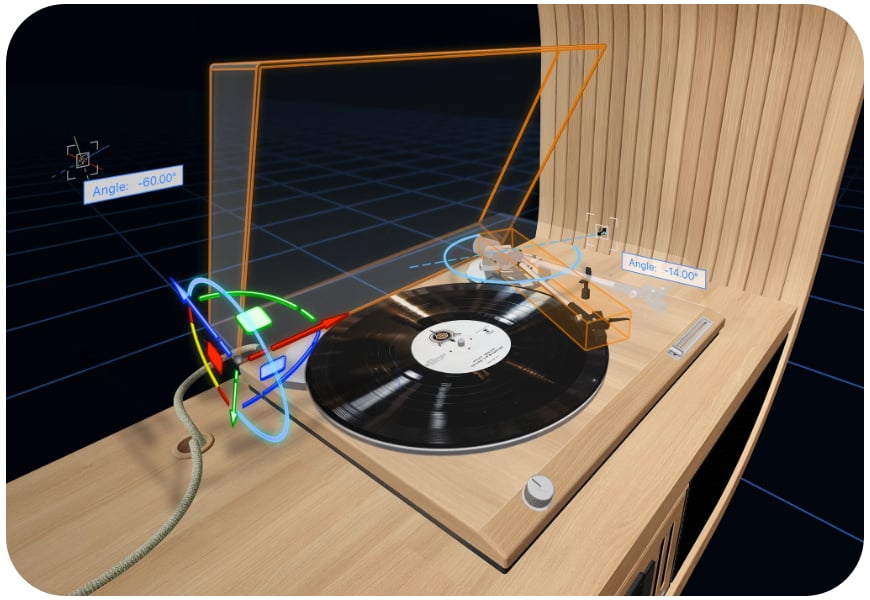
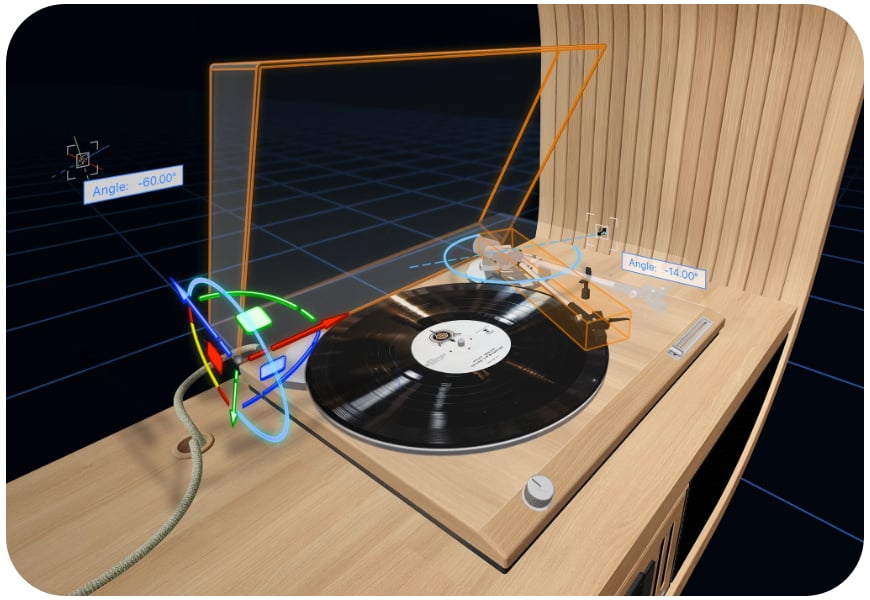
2D & 3D Modelling
Quickly sketch, model, render, and document your design concepts using accurate drafting tools and a flexible 3D modelling engine powered by SIEMENS Parasolid. Work without constraints, free from presets or strict parameters, enabling you to transform any idea into reality as you envision it.
Fully Customisable
Easily adapt to each stage of your project — effortlessly shift from massing models to BIM models and then to construction documents. The BIM workflow, designed with a focus on design, simplifies every step, improving overall productivity.
Create Presentations and Documentation with Ease
Vectorworks makes it simple to produce impressive line drawings and 3D presentations, offering multiple printing options that will resonate with your clients. Generating documentation is straightforward, with tools available to test scenarios, automate schedules, and calculate costs, helping you make the most of every design feature.
Plus, specialised tools like...


Previsualisation
Real-time previsualisation is available directly inside Vectorworks to bring you intuitive, live control of lighting fixtures and the ability to test run your show without leaving the application. Explore countless lighting and scenic possibilities and then experiment, edit, and adjust to your satisfaction based on your visualisation.
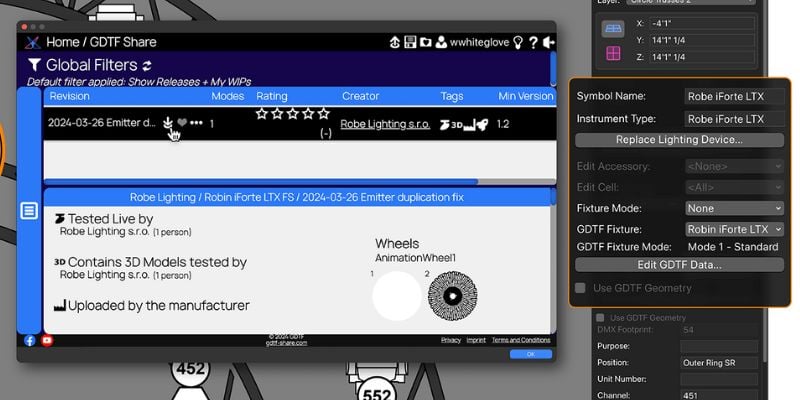
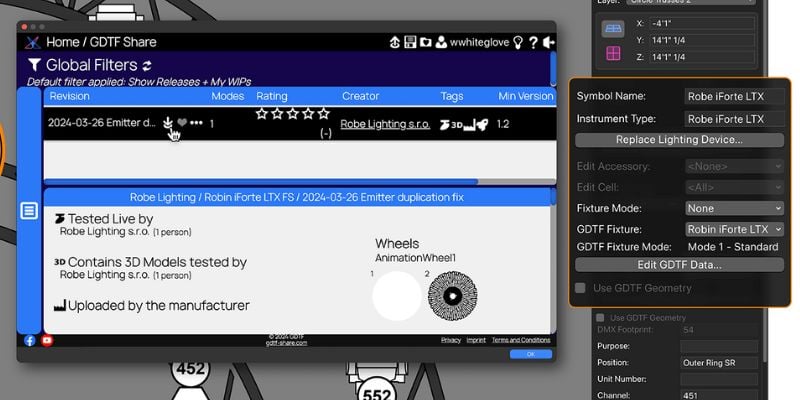
GDTF File Mapping
Keep your files up to date with GDTF Mapping, giving you accurate fixture information to avoid errors. Map GDTF files to fixtures with direct access to GDTF-Share to download and import the files in one action from within Vectorworks. Automatically update all GDTF profiles with one command and store assigned GDTFs within their lighting devices.
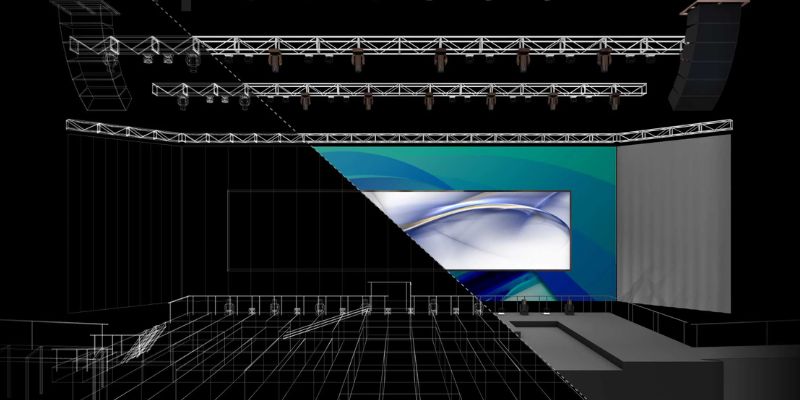
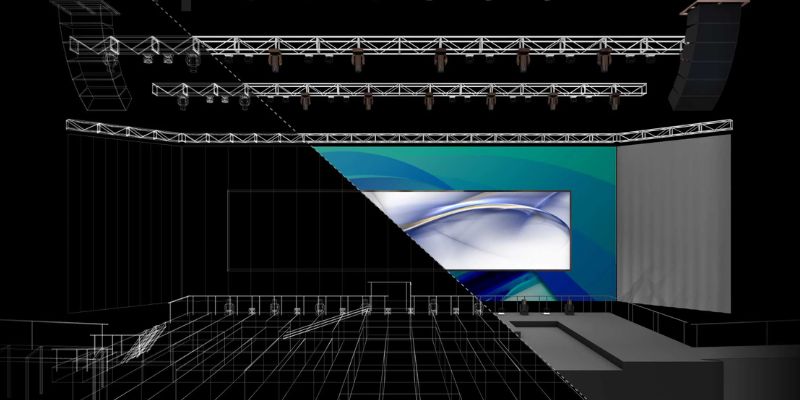
Truss and Lights Snapping and Insertion
Truss corner alignment and light fixture snapping let you control the assembly of a rigging system. Easily choose which truss chord to accurately snap equipment and select fixture hanging angles upon insertion. Save time with less manual work when aligning trusses and snapping fixtures to build a more accurate model with better documentation.
Vectorworks Spotlight 2025
The industry-specific Vectorworks package for entertainment design professionals who need to work in 2D and 3D.

Vectorworks Spotlight is the gold standard for CAD software in entertainment design. Whether you design lighting, scenery, sets, corporate events, theatrical productions, or exhibits, you can put yourself in the spotlight when you create a spectacular show.
With superior 2D and 3D capabilities, you'll enjoy an ease-of-use not found in competing interfaces. Building on the core Vectorworks features, Vectorworks Spotlight includes numerous tools and libraries specific to designing for events, exhibitions or public performance spaces - including configurable lights, dynamic seating tools, sight/projection range tools and much more.
Vectorworks Spotlight continues to deliver greater capabilities, improved tools for the design and documentation of overhead stage rigging, enhanced stage creation abilities, lighting devices, graphical controls for event plans, and so much more.
If you're looking for a simpler offering, consider Vectorworks Fundamentals. If you want to add architectural and landscape design to Spotlight, take a look at Vectorworks Designer.
What's New in Vectorworks Spotlight 2024
Cable Planning Enhancements
Filter, sort, and edit options in the new Property View tab makes cable and device management more user-friendly. Updates to the cable path also now report all associated cables to a Data Tag, making documentation easier.
ConnectCAD Workflow Improvements
Enjoy more intuitive class structuring and assignment, the ability to specify device locations in a schematic layout for more automated equipment lists, the ability to add project devices to the database, and more intelligent choice list generation.
Shaded Rendering Options
More light objects, glow textures, environment lighting, and reflections – these new options give you a better understanding or your project during design, ensuring better end results.
Faster Section Viewports
When launching Vectorworks, this new home screen serves as a single source for opening projects, accessing training materials, and more.
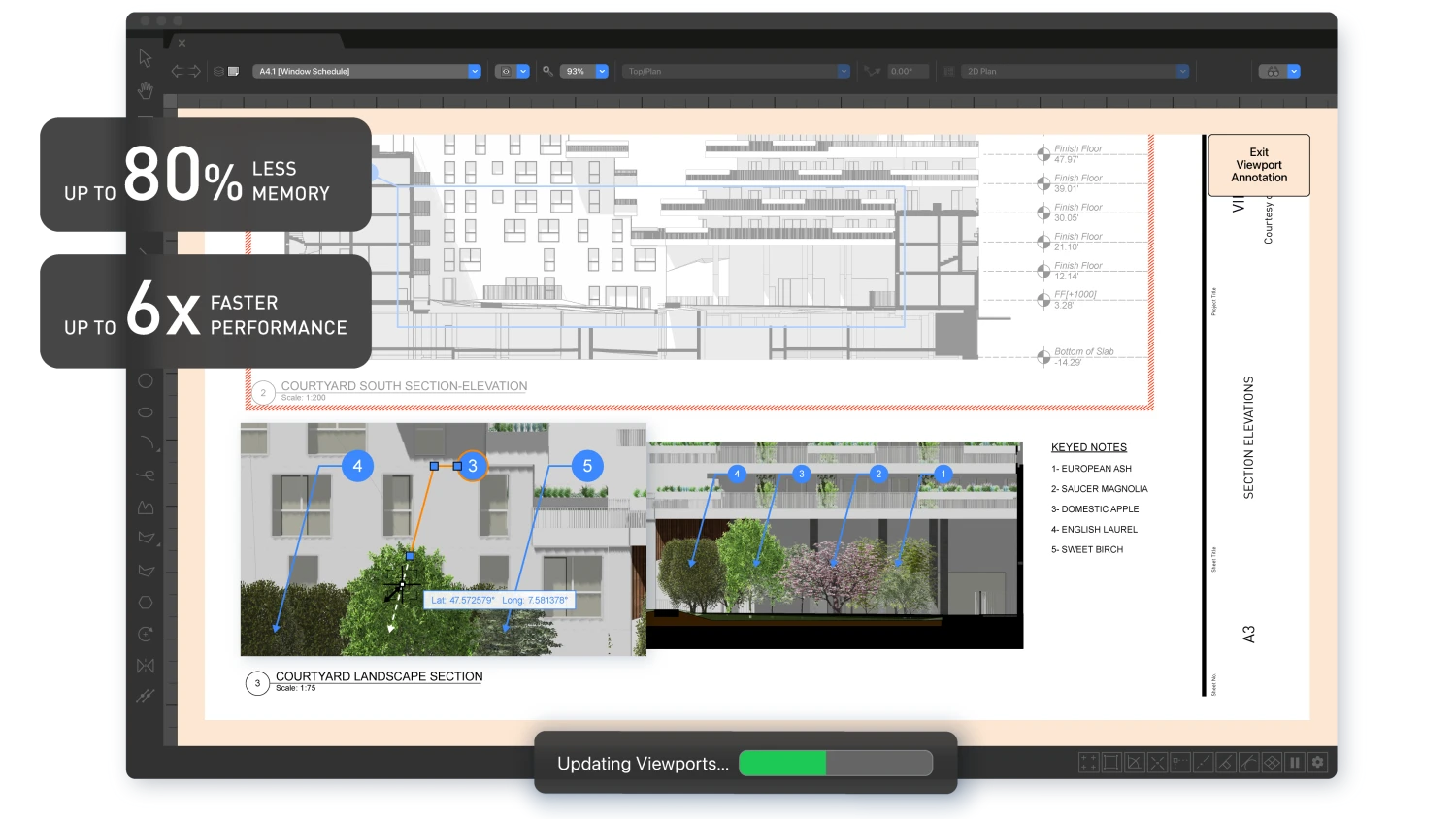
Offset Edge Tool
This new tool gives you more flexibility with offset edges and edge loops from both planar and non-planar surfaces.
New Home Screen
When launching Vectorworks, this new home screen serves as a single source for opening projects, accessing training materials, and more.
Plus...
- Rigging workflow improvements
- Folding door and window configurations
- Improved BIM issue management
- Elevation benchmark
- Structural member styles
- Wall improvements
- Powerful data reporting additions
- New georeferencing settings
- Improved resource libraries organisation
- Cloud presentation improvements
- Redshift for everyone
- Customisable DWG import/export options
Why Vectorworks Spotlight?
Superior 2D Documentation
In addition to a suite of precision drafting tools, Spotlight gives you access to extensive libraries of lighting instruments, accessories, scenic elements, architectural objects, audio objects, video objects, machine parts, and furniture from leading manufacturers. Just drag and drop them into your projects.
Creative Modelling Solutions
Easily create multi-dimensional scenery and forced perspective by pushing, pulling, and molding your model with subdivision modeling. You can design from any 3D view using modes in modeling tools that automatically infer working planes as you move your cursor. The SmartCursor™ helps by showing hints, like the angle from the previous segment, as you draw, and Spotlight's patent-pending X-ray Select technology lets you see through models to select, move, and modify hidden objects with precision and ease.
Flexible Workflows & Project Sharing
Spotlight’s collaborative tools allow you to focus on your individual strengths by giving all contributors the ability to work concurrently on the same design. Whether you work in 2D, 3D, or a combination thereof, Spotlight’s Project Sharing capabilities enhance your team’s ability to work cohesively and produce incredible results across the design process.
Extensive Automated Paperwork and Database Support
Stop manually counting items in your drawings. Automatic data tracking does the tedious work for you. Builtin paperwork functions help you to quickly generate customized reports like schedules, inventory or rental lists, and channel and dimmer hookups, as well as magic sheets, color cut lists, and instrument summaries. Take advantage of the two-way link between database worksheets and objects, and gain the power to change object parameters directly from the worksheet.
Seamless Interoperability
Share your information fluidly with Vectorworks software’s numerous file translators. Exchange lighting data with ESP Vision, Lightwright, grandMA, connectCAD, and more. Also, publish your designs for inclusion in marketing materials or websites. Get on the cutting edge of collaborative digital practices, exchanging 2D drawings, 3D models, and data for numerous multidisciplinary, multi-platform design and lighting control workflows.
Unmatched Experiences
Best-in-class documentation tools complement an extensive library of signature brand lighting, so you can quickly create light plots, automate paperwork, and visualize your design in rendered 3D views. Easily import venues from facilities managers and hospitality staff, or build them from scratch with easy-to-use tools and numerous resources, quickly creating the room, stage, steps, lectern, video screens, and seating. With built-in, industry-specific objects such as trusses, video and audio gear, and soft goods, coupled with highly capable walls, doors, and windows, Vectorworks Spotlight provides the most complete and versatile 3D capability in the industry.
What is Vectorworks Service Select (VSS)?
Vectorworks Service Select provides customers with several added benefits, including immediate receipt of product releases, the best pricing, predictable budgets, priority technical support, VIP access to downloads, easy account management, and access to a growing library of on-demand learning tutorials. You’ll also have exclusive access to Vectorworks Cloud Services, as well as their mobile apps.
If you wish to continue with these benefits, Service Select can be renewed annually.
Which version is for me? Fundamentals, Architect or Designer?
| Brand | Vectorworks, Inc. |
|---|---|
| Delivery Type | Delivery by Post / Courier |
| Processing Time | 1 Working Day |
Operating System
MacOS Ventura (13) or later including Sequoia
Windows 10 and 11 (64 bit)
Hard Disk Space
20GB of free disk space is required for the installation. 40GB or more is required for a full installation with all libraries.
Minimum Requirements
Processor
Intel Core i5 or AMD Ryzen 5, or better
Apple M1 or higher
RAM
8GB or more
Apple M1 and later Macs share memory for general processing and graphics. We recommend more memory for these systems than for traditional systems where RAM and VRAM are separate.
Graphics Card
macOS M-series: M1 8GB or higher
macOS Intel: Metal GPUFamily1 or later, 2GB VRAM or more
Windows: DirectX 11 compatible, 2GB VRAM or more
Recommended (High end)
Processor
Apple M1 Max or higher
3.0+ GHz Intel Core i7 or AMD Ryzen 7 with eight cores or better
RAM
32GB+
Graphics Card
macOS M-series: M1 Max 32GB or higher
macOS Intel: Metal GPUFamily2 or later, 8GB VRAM or more
Windows: DirectX 11 compatible, 8GB VRAM or more



