RhinoLands
RhinoLands - Standalone BIM Solution for Landscape Design
RhinoLands combines Rhino's powerful 3D Modelling tools with specialist landscape tools. It offers comprehensive software for creating 2D layouts, 3D models, and detailed renders. With advanced terrain and vegetation modelling features, it supports efficient project documentation and visualization. Users can leverage an extensive plant database to build their landscapes, with filters for soil type, seasonality, flower type and more. RhinoLands can generate some incredibly useful reports and integrate with Grasshopper to produce even more data outputs.
RhinoLands enhances workflow through seamless interoperability with various file formats and render engines, making it an essential tool for architects, urban planners, and CG artists. It provides flexible licensing options, including perpetual and subscription plans.
When you buy RhinoLands, you get the wonderfully powerful Rhino 8 and Land Designs 6 all bundled together.
RhinoLands for Professionals


Landscape Architecture
RhinoLands simplifies landscape design projects through 2D layouts, 3D models, and realistic images and videos. Enhance your design process with advanced features that bring your ideas to life efficiently. You can easily import different file formats for seamless collaborations no matter what tool the architect works with.


Green Infrastructure
Clever landscape design can help to decrease pollution, water flooding or excessive heat. RhinoLands gives you the power to add vertical gardens, green roofs and green areas to your architectural and civil engineering projects. Plus, the data exports can help you to calculate your green impact.


Forestry
The powerful terrain, forest and irrigation tools accompanied with hardscape tools, can be used in design process and modeling of forests in silviculture sector. BIM technology visualizes seasonal change and annual growth of plants.
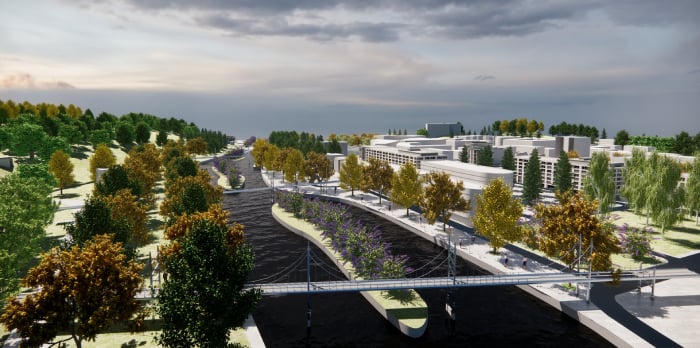
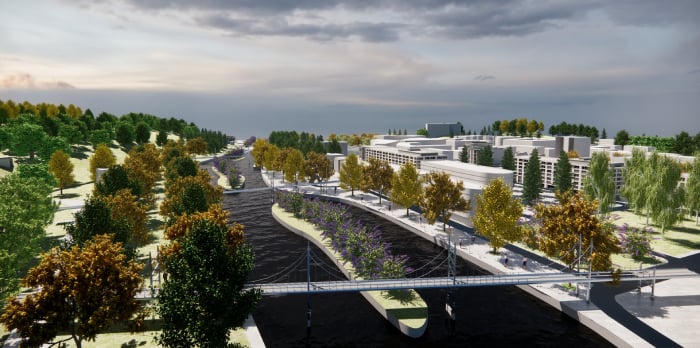
Urban Planning
Urban vegetation plays a key role in improving the quality of the built environment. In introducing plants as essential natural elements in urban planning projects, RhinoLands helps you to design public spaces, joint with green areas, lets you choose the adequate plant selection and visualize the urban area in different seasons.


CG Artists
RhinoLands can be applied to generate an environment for computer graphics (CG) artists. You can create 2D and 3D game assets to develop video games, 3D visualisation, and digitally animated films.
RhinoLands Features
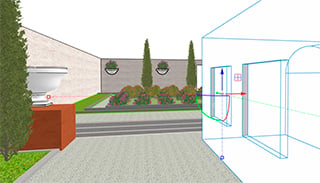
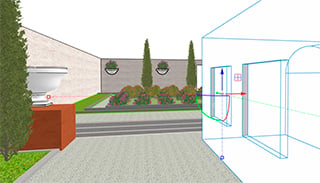
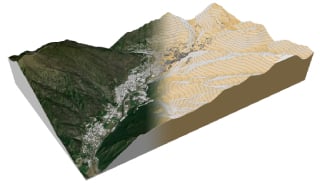
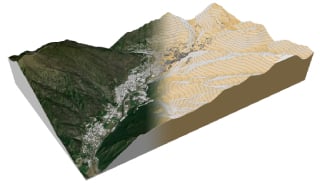
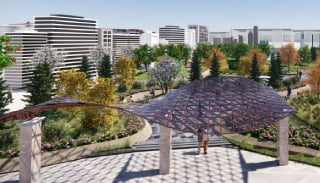
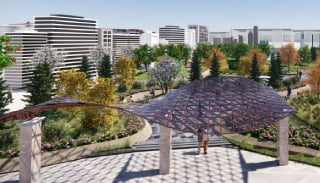
Creating Your Model
Create From Scratch
RhinoLands takes advantage of Rhino’s user-friendly drawing tools, enabling easy drawing, editing, and merging of forms with commands like Line (L), Polyline (PL), Trim, and Offset. It integrates CAD skills seamlessly into an intuitive landscape design environment. Create surfaces using curves, boundaries, and points, and shape your designs with filleting, chamfering, push, and pull tools. Convert surfaces into 3D geometry or use primitives. Refine your models with tools like Boolean, Join, Push & Pull, and Scale for precise and enhanced design outcomes.
You can easily do grading and all earth-moving operations, such as cutting and filling, adding holes, creating paths, etc. But while manipulating land in RhinoLands is easy, in real-life it can be expensive. But never fear; you can easily quantify soil volumes by selecting terrain, generating automatic lists detailing earth-moving operations, and streamlining your design process with divisions, holes, cuts, fills, and banks.
Import Existing Models and Data
If you're working with other collaborators or from existing data, RhinoLands has a whole range of tools to help. Import over 30 different file types into RhinoLands and get straight to work. Alternatively, you can create from Points and Curves and geolocate 3D terrain by pinpointing the site location on the map. Similarly, import buildings and roads using the same method. DEM files to analyze and assess the characteristics of the landscape.
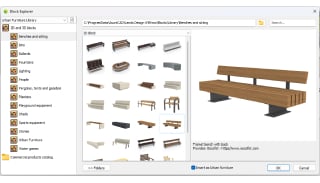
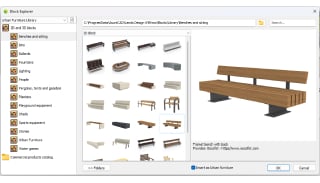




Vegetation & Hardscape
Walls, Fences and Paths
You can create fences, kerbs, hedges and walls to enclose spaces, define boundaries or decorate an area. Plus, quickly create paths and trails that connect the different parts of a project. The Path tool also enables you to extend any profile to create geometries like an organic bench. With the parametric tools, you can easily create stairs and ramps in your designs. This feature enables you to create precise ramps and stairs using tailored parameters, giving you full control over the design process.
Urban Furniture
RhinoLands has a built-in Urban Furniture library with a large number of 3D furniture blocks. You can also add more from SKP and other formats, so you can create your own furniture or use models from other sources. The program compiles and lists uploaded models efficiently for easy project management.
Vegetation
Vegetation is where this software really shines. When you buy RhinoLands, it has an extensive plant database with over 8000 species, but finding and inserting the right plants is easy. You can filter the database by country, soil type, flowers, fruit, and so much more. Each plant comes with detailed 2D and 3D displays, plus botanical descriptions for more information. Most plants have built-in seasonality, so you can see what each plant will look like throughout the year. There are species specifically designed to create vertical gardens too. Vegetation and elements conform to terrain, automatically positioning over its surface. Designate any object as terrain for precise placement on desired surfaces.
If you need something specific, you can import your own flowers or edit the ones in the directory. The database flowers are packaged in easy-to-edit file formats, and there is a free plugin to help you edit them. There's also a topiary tool so you can get really creative with your landscapes.
Adding your plants is easy. Using the Forest tool, you can plant individually, in rows, or in groups. Shrubs or ground covers can be added individually or by the number per area. If you're adding in bulk, you can combine multiple species. In projects with vast amounts of plants, you can choose to switch 3D plant models with billboards to improve performance without sacrificing the quality of the final render.
Irrigation System
Water considerations are an important part of landscaping, and RhinoLands has you covered. The sprinkler placement options help you precisely insert and configure sprinklers. Easily design piping networks with automatic linking options. Quantify system details to streamline scheduling for optimal performance.
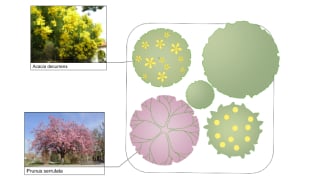
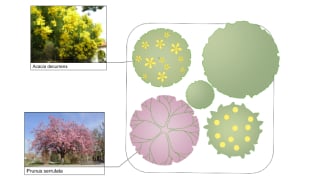
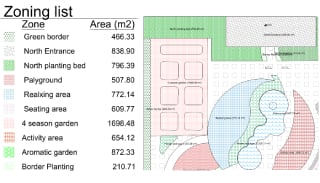
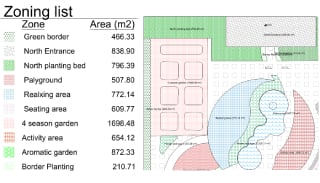


Documentation
Add Tags and Photos
When you buy RhinoLands, you also get access to the versatile drafting tools, you can craft dimension plans, mark slopes and elevations, and effortlessly add labels wherever you need to include notes or information. Plus, the user-friendly tool also effortlessly incorporates species photos, elevating the artistic essence of your landscape design.
Automatic Listing Generation
You can mark insertion points on the plan to generate plant, furniture, terrain, irrigation, wall, path, fence, and zoning lists. The lists update automatically with project modifications and can be exported to Excel for analysis. This feature enables you to tag plants, enabling you to quickly identify each species in the landscape planting plan.
Defining Project Areas with Zonify
Zonify commands help you to establish project areas effortlessly. Insert labelled zones with details like name, area, 2D hatch pattern, and rendered view material for comprehensive visualization.
Layouts for Final Prints
Create stunning print layouts. Layout settings enable captivating presentations and comprehensive documentation preparation. Designs are print-ready, ensuring a polished showcase for clients.
| Brand | Asuni |
|---|---|
| Delivery Type | Digital Delivery By Email |
| Processing Time | 2-3 Working Days |
Hardware
- 64-bit Intel or AMD processor (Not ARM)
Recommended: 3+ GHz processor with 8+ logical cores - 8 GB (RAM) memory
Recommended: 32 GB - 5 GB disk space
Recommended: 10 GB SSD disk space - Display card: 4 GB OpenGL 4.1 capable GPU
Recommended: 8 GB GPU - Windows Operating Systems
Windows 11
Windows 10
Other
Internet connection for License validation
MacOS not supported at this time



