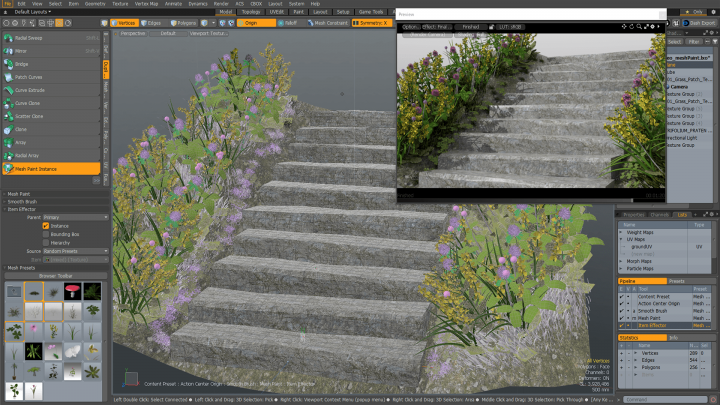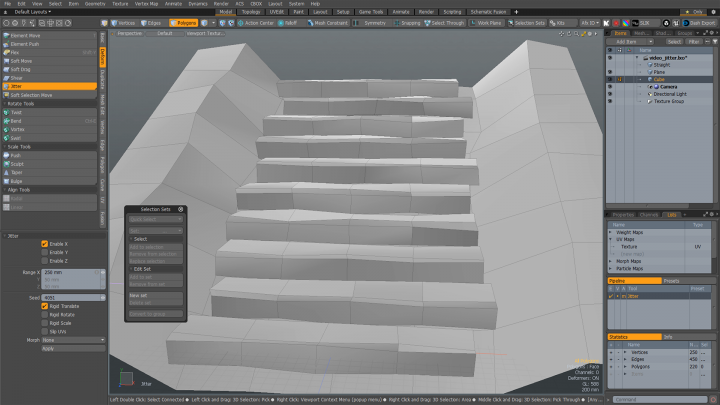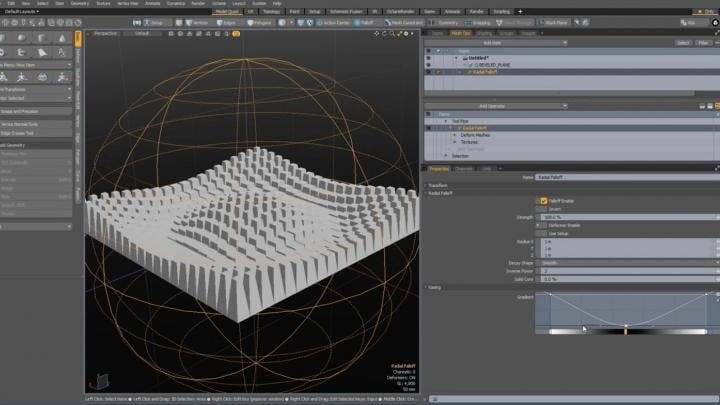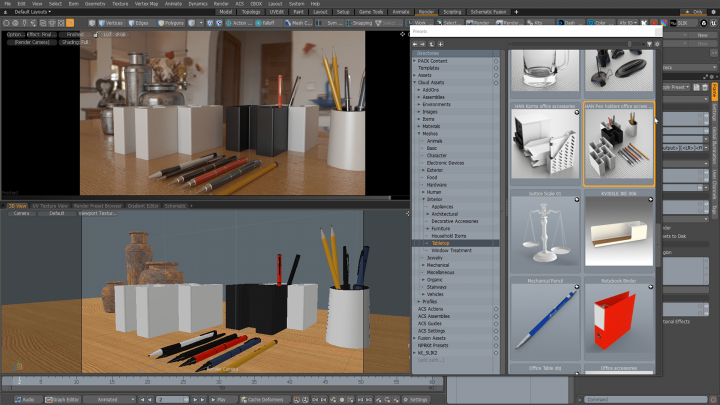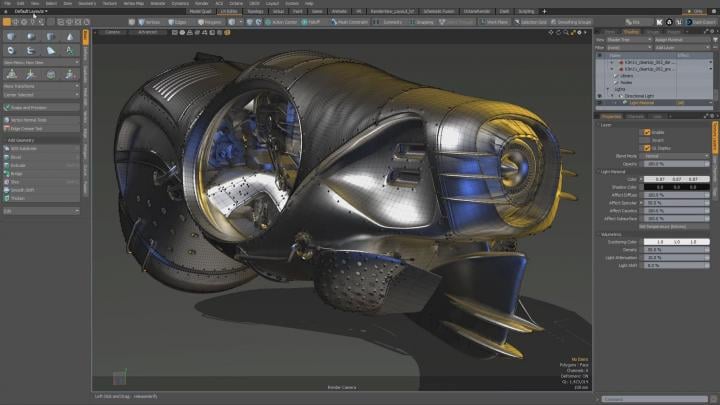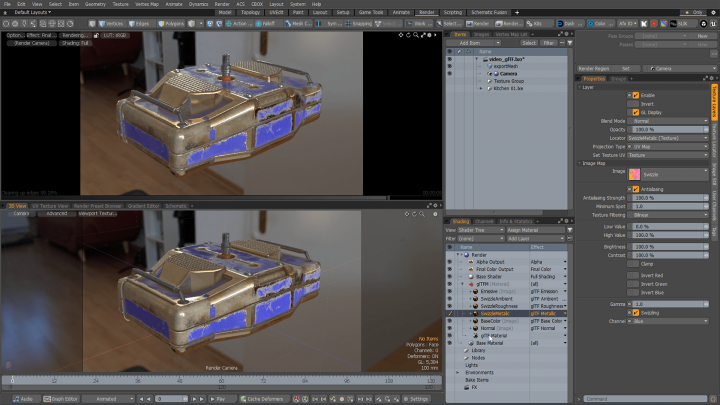Modo Subscription (12 Months)
Foundry has announced they are winding down development of Modo. Customers can still receive support until the end of their contract.
If you use Modo for product design, we recommend choosing Rhino, a powerful modelling tool with a huge network of support and plugins to help bring your idea from imagination to manufacturing. Rhino is available as a perpetual licence. You can try Rhino free for 90 days.
If you use Modo for motion picture or VFX design, we recommend choosing Maxon ZBrush or a Maxon One to take advantage of their specialised tools for modelling characters, landscapes, and more for your next project. Both are available on 12-month subscriptions.
Foundry has announced they are winding down development of Modo. Customers can still receive support until the end of their contract.
Modo Alternative: Rhino 3D
If you use Modo for product design, we recommend choosing Rhino
Rhino 3D is a perpetual licence modelling software designed for creating and editing precise 3D shapes. It’s widely used in industries such as architecture, product design, jewellery, and automotive manufacturing. Rhino excels in handling complex geometries, offering flexibility to work with both freeform and highly structured designs.
The software supports NURBS (Non-Uniform Rational B-Splines), a mathematical model that works behind the scenes to help users design smooth curves and surfaces. Unlike mesh-based tools, Rhino maintains accuracy regardless of model complexity.
With PushPull control and freehand drawing controls, Rhino is ready for whatever you want to create. Plus with a vast array of plugins, the software is adaptable to whatever job you need to do.
The latest release (Rhino 8) includes ShrinkWrap, a huge speed boost for Mac users, SubD Creases, PushPull workflows, better drafting tools, a more customizable User Interface, a faster Render engine, new Grasshopper data types, and much more.
When you're ready to render, you can either use the inbuilt Rhino Renderer or a huge array of third-party renderers, such as V-Ray or Enscape. When you're looking to manufacture, the shrinkwrapping feature can help to prepare your designs for exporting or 3D printing.
For a full explanation of features, please see our Rhino 3D product page or try Rhino free for 90 days with a free trial.
Modo Alternative: ZBrush
If you use Modo for motion picture or VFX design, we recommend choosing Maxon ZBrush or a Maxon One
ZBrush by Maxon is a digital sculpting and painting software widely used in industries such as film, gaming, and product design. It excels in creating highly detailed 3D models, offering artists the tools to sculpt complex surfaces with precision.
ZBrush focuses on an organic, freeform workflow so you can create truly unique creations. Its DynaMesh system allows users to reshape models dynamically, maintaining data and structure while adding or removing detail. This makes it an excellent choice for designing intricate characters, creatures, and elaborate props.
ZBrush supports poly-painting and texture mapping, allowing designers to add colour and detail directly onto their models without UV maps.
ZBrush also integrates with other software, such as Maya, Blender and 3D printing applications.
For a full explanation of features, please see our ZBrush product page or consider upgrading to a Maxon One subscription to access the whole Maxon ecosystem of products.
Modo Subscription (12 Months)
Creative 3D modelling, texturing & rendering tools
Modo is your starting point for creative exploration. Whether you're creating addictive real-time experiences, innovative product designs, compelling advertising images, or engaging film and video content, Modo's artist-friendly tools let you iterate freely to realise your ideas’ full creative potential. Modo delivers enhanced model-bashing tools and workflows, a VR viewport embedded in the UI, iterative design workflows, and vastly improved animation capabilities.
In Modo 17, having a more streamlined asset creation experience is now easier with the introduction of Planar and Seam Decals. Built with a game-inspired application, create image-based details that produce the illusion of a complex model without having to model all the details. These decals can even be rendered and baked. This release also introduces Triplanar Texturing and multiple Viewport enhancements such as a new Viewport Curvature Shading feature, making it easier for artists to better understand the forms they create through informative shading.
What's New in Modo 17?
Planar, Seam Decals and Surface Probes
In Modo 17, users can easily place and layer images on the surface of a model. With Planar and Seam Decals, placing images on 3D surfaces can be done with minimal distortion and without having to edit the UVs for the surface. You can even render and bake decals to textures for use anywhere via the new Surface Probe.
Poly Haul
Modo 17 introduces artists to Poly Haul, a collection of commonly used modeling tools that allow artists to seamlessly switch between a variety of operations without having to drop the tool and select a different one. This feature is particularly useful when performing a bevel that is inset, automatically deleting geometry that the bevel crosses.
Bezier Tool Enhancements
Gain greater control over the shapes that can be made using curves with Modo 17. Tangent controls allow artists to quickly define how a curve flows into or out of a control point with less of the fiddling that is common with curve workflows.
Curve Boolean
Curve booleans have been enhanced with open curve trimming and self intersection. While previously curves needed to be closed, now open curves can be drawn to overlap one another. Similarly, if a closed curve wraps back around itself, self intersection allows turning it into a single closed shape. Artists now have more control over how shapes are created and can effortlessly create complex 3D shapes from curves.
MeshFusion Features
Fusion Menu
Organised to guide users through using MeshFusion by following a top to bottom order.
Selection Workflow
Auto Selection
Viewport-focused interaction with intelligent display of only what you need.
Source Mode
Isolation of source meshes without cluttering the viewport
Attribute Mode
– Exposure of important channels in the viewport and more granular menu’s to facilitate better understanding of properties that are available.
– Selectable corner item and corner item vtab to refine available editable properties.
– Shift-q to hide and reveal selected source items to allow for selection of blocked items
– “Strip per intersection” to simplify fusion item strip complexity and offer a way for users to logically add complexity. Also improves performance.
– Part-based selection workflow for editing strip sides and corner sides properties intuitively
– Use of topology shading for source items and presets to facilitate editing of source items
– Deferred update on by default and strip previews to improve interactivity while preserving feedback on complex models.
Material Modes
Shading that lets users identify how a fusion item was constructed by establishing a relationship between part colors and their boolean role.
Unsmoothed 0 Subd Level
This is a Low Poly Mode allowing for traditional style booleans but with the advantage of strips between intersections.
Accurate edge weighting
Accurate recreation of edge weighted SubD meshes in the fusion item.
Wireframe Quad Display
The fusion item mesh wireframe is now represented as Quads instead of Tri’s improving readability of fusion item topology.
Recent Modo Features
Advanced Real-time Viewport
Ghost & X-Ray viewport modes help you visualise your geometry without leaving the creative flow.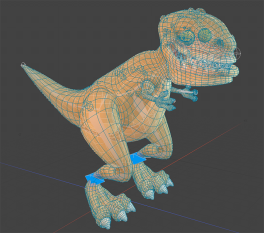 .
. 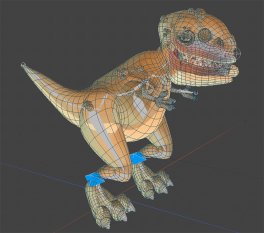
You can also now visualise Weight Maps, UV Distortion, and Vertex Colours in the Advanced Viewport, making it easy to make quick decisions and edits.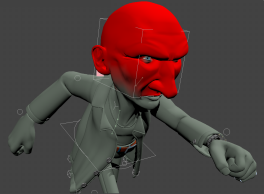
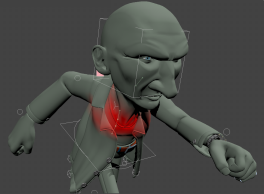
You will also find the Advanced Viewport has been optimised for faster Shader Tree and Shader Group processing.
Performance
Various speed improvements have been made such as UV Relax Mesh Operation being made multi-threaded offering up to a 5x speed increase, and Edge Remove being improved for between 5x and 20x speed over previous versions.
Bevel Auto Weld
A new option for Polygon Bevel, the Auto Weld tool computes the border loop of selected polygons and then stops the inset vertices at a point of contact.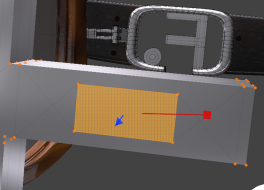
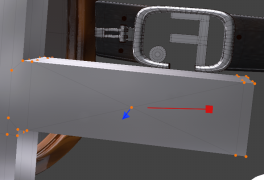
Edge Chamfer Extend Boundary
The new Extended Boundary option in Edge Chamfer lets you push past the boundary on both procedural and direct modeling versions of Edge Chamfer.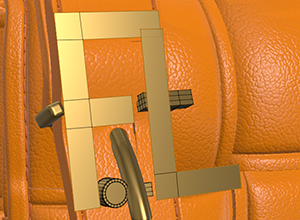
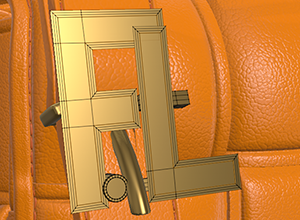
Polygon Make Enhancement
Create a new quad polygon with only two edges selected with Polygon Make.
Polygon Bevel Falloff Controls
You can now use falloffs to control Polygon Bevel.
Curve Sweep Point Mode
Vertices of a mesh can now be swept along a curve using Curve Sweep.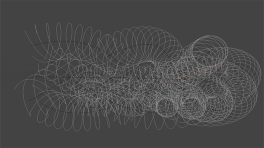
Procedural Modelling
Unwrap and Relax makes quick work of complex UV tasks, and UV Relax can be used to refine an existing UV map in a similar way to the smooth tool being used to soften a model's surface.
Rendering & Shading
Modo has been expanded to offer two new denoising options in addition to Nvidia OptiX denoising - Intel's Open Image Denoise, and AMD AI.
Gaps by Pixel Enhancements
UV Pack and UV Fit mesh ops have new attributes to set the gaps size by pixel.
PBR Loader allows fast loading of PBR textures into the shader tree.
Animation & Rigging
The new IK/FK Switching with Planar IK lets you quickly match IK to FK, and FK back to IK. When animating you can easily visualize your state with fading IK lines and a custom IK Goal for IK or FK. Disable IK enables you to adjust joints after Inverse Kinematics have been applied. Both Full Body and Planar IK can be disabled in setup, and commands have been added to update the Rest Post of both types of IK chains.
With the UsdModo plugin, you can now import assets authored with Pixar's Universal Scene Description to Modo.
Modo Key Features
Markup
Draw directly onto selected camera views with the Markup tool, so you can add annotations, notes, and comments to your animations or stills.
Direct Modeling
Bevel Enhancements
Unbevel collapses beveled faces between two selected edge loops. There's also the option to insert new points or remove existing ones along selected edges with the Add Point option for Edge Relax.
Edge Chamfer Enhancements
Profile preset support lets you select a 1D profile shape to determine the shape of the chamfer. When using a profile preset, Reverse Direction allows you to reverse the start and end of the profile curve, while Reverse Depth allows you to reverse the depth direction of the profile shape. This latest update also supports falloff for Edge Chamfer.
Face Slide
The Slide tool has a new Face mode, which allows you to slide a vertex on a connected face.
MeshFusion
Surface Strip Embossing
A new workflow that allows you to create embossed surface strips on Fusion Items using simple, Bezier, B-Spline curves, or text.
Procedural Modeling
Mesh Operations
You can now create vertex maps and set weight values, seams, and RGBA values procedurally. Create Vertex Map, Set Weight, Set Edge Weight, Set Seam, Set RGB, and Select Vertex Map Value are now available as mesh operations.
Shading and Rendering
mPath Improvements
mPath now supports the rendering of AxF materials, and Light Path Expression names have been simplified, making it easier to work with them in the Shader Tree.
Scale Groups in the Shader Tree
Manually scaling individual texture layers in the Shader Tree may be difficult. The separate layers might not contain the same relative scale or tiling, which means you have to figure out what the relative scaling is. These parameters allow you to scale all layers within a material relative to one another in the Shader Tree.
Topology
Transparency Overrides
The X-Ray and Ghost 3D viewport transparency modes have been added to help you differentiate between background and foreground wireframes, so you can easily understand the topology you're working with. This option is especially useful for decluttering heavy wireframe models.
UV Enhancements
Unwrap & Relax
The Unwrap & Relax tool combines the Unwrap Tool and UV Relax into one tool, allowing you to perform two operations on your UVs in one step to create a UV pelt.
UV Relax Enhancements
The Ignore Edge Selection option has been added to the UV Relax tool. UV Relax is frequently run after Unwrap, which requires edges to be selected. You then need to drop the tool before running UV Relax. When this option is enabled, the UV Relax operation ignores any currently selected edges.
Workflow and UI Improvements
- The Lasso Partial Selection Mode (keyboard shortcut: 8) allows you to select entire edges or polygons by only selecting part of it.
- The Always Raycast Option for Element Move allows you to manipulate polygons in in Wireframe viewport mode. When disabled, only vertices and edges can be edited in Wireframe mode.
- The Use World Transforms option for Falloffs allows falloffs to affect all selected mesh surfaces as one surface and deform them as one. This option has been added to Linear, Cylinder, Radial, Noise, Path, Lasso, and Image Falloff.
- Vortex Deformer has been renamed to Twist Deformer.
- Trackball Rotation is now disabled by default for all viewports.
- Support has been added to numeric arguments in the input remapping system.
More Features
|
Mesh Paint Refinements Modo's Mesh Paint tool allows you to quickly bash out models and environments faster than ever before. With the ability to paint random presets, you can utilise asset libraries in new and exciting ways, and the new array paint modes give you greater control when painting more ordered collections of objects. |
Modelling and Design Enhancements The Jitter tool has options to randomise the position, scale and rotation of connected geometry within a single Item. It also works with connected selections, allowing you to quickly add subtle realism in situations where previously it would have been difficult. It’s possible to model even faster in a single 3D viewport by moving objects towards you and away from you without having to interact directly with any transform handles. |
Mesh Fusion Surface Strips MeshFusion is significantly enhanced with Surface Strips, an innovative feature that works by allowing the creation of strip geometry or topology that lies flush on any Fusion Item surface. This provides a wide range of opportunities for Post-Fusion modelling with either Procedural operations or direct modelling of the Fusion Output Mesh. |
|
Procedural Mesh Operations A Triangulate MeshOp lets you export triangulated models in a non- destructive manner. The Merge Mesh operator can read replicator items as geometry inputs, allowing replicated geometry to be manipulated using procedural modelling tools, and providing an easy way to convert a replicator item into a single mesh item for export. It’s possible to modulate the shape of an Item Falloff via the Mini Graph Editor, allowing for a much wider array of falloff effects when rigging or procedural modelling. The Falloff Operator lets you drive Mesh Operation Falloffs via a range of scene and geometric parameters. |
Cloud Assets and Foundry Share Site Cloud Assets can be dragged and dropped into the item tree or directly into the Modo viewport. Just want to download the assets and not apply them to your scene? Use the download badge that appears in the upper left of the preset thumbnail. It’s possible to create any preset type by simply dragging from it's location in the UI into any preset browser. |
UV Tools and Workflow Refinements Modo's fast and nimble workflows continue to be refined, with UI optimisation and new toolbar menu options making it easier to manage 3rd party Modo Add-ons. The Modo Modes toolbar has been re-organised for more consistency, with a number of modes now having improved workflows, vastly reducing the number of clicks involved in a standard Modo modelling session, while the UV viewport has buttons to give easy access to a range of common display options. The Fit UVs command has Gaps options to set border padding. Also, it’s easy to align multiple UV selections in one go. |
|
The Hatchet Collection Modo comes with a selection of python scripts from the popular Hatchet Collection, enhancing core functionality in Modo and making asset creation even more efficient. There's a wide variety of tools to convert curve types, offset curves, select random, and much more. |
Rendering and Shading Improvements Providing a much more flexible way of rendering specific frames, a frame range channel has been added that controls which frames are to be rendered during animation rendering. The glTF Material Shader allows for complete WYSIWYG between Modo's native renderer, the advanced viewport, and any other application that supports the glTF shading model. |
Advanced Viewport GPU Acceleration The Advanced Viewport in Modo now uses Multi Sample Anti-Aliasing (MSAA) GPU hardware to speed up anti-aliased rendering. This is a faster, rough and ready version of an also-available Supersampling method. The GPU powered Anisotropic texture filtering provides superior viewport texture quality in virtually all cases, at the slight expense of performance. |
Overview
Modelling
Modo offers a unique combination of best-in-class direct modelling tools working hand-in-hand with a highly robust and flexible procedural modelling system. Additionally, Modo features the award-winning MeshFusion Boolean tools, integrated sculpting and retopology functionality.
UV workflows
Take the drudgery out of tedious UV creation tasks, with a highly efficient built-in toolset that offers many automated options, supports UDIM workflows, and—unlike some other 3D content creation tools—integrates fully with modelling and selection workflows.
Sculpting
Bring your artistic expression to 3D modelling, as you use Modo's integrated brush-based sculpting tools to intuitively rough out volumes and add multiple levels of fine detail with speed.
Shading
Streamline your workflow with fast, flexible layer-based and nodal shading systems for building sophisticated, convincing materials with ease. Drag-and-drop presets let you quickly develop the look you want, or simply select from a huge library of highly realistic physically-based materials.
Rendering
Enjoy photorealistic rendering at amazing speeds and limitless resolutions—even network rendering is free. Modo's production-proven, physically-based renderer offers a rare blend of speed and quality.
Baking
Review textures as you bake and watch them refine progressively. Modo also allows you to tweak settings and make surface changes without waiting for a final render, and it accurately bakes to Unity or Unreal standards with no extra tools required.
Rigging
Featuring a non-destructive, non-linear toolset and fully-integrated modular workflow, Modo's flexible node-based rigging system lets you easily create, edit, manage and reuse complex character rigs
Animation
Incorporating traditional animation techniques applied in innovative ways, Modo's 3D animation framework is highly customisable to meet the most demanding of production challenges.
Effects
Modo's rule-based, directable particles work together with the fully-integrated rigid and soft bodies, and procedural shattering, to let you create compelling dynamic simulations in less time.
Hair and Fur
Modo lets you create and manipulate realistic hair, fur, grass, feathers and other fiber-based effects as actual geometry that can be sculpted, shaded and rendered directly in your scene.
Camera and projection tools
Modo’s advanced tools for virtual camera creation and digital matte painting are perfect for set extensions and product placement shots, while the spherical camera rig lets you work with 360° video.
Presets
Segment your work into more manageable parts, avoid repetitive modelling tasks and create repeatable looks with saveable, shareable, reusable assemblies and presets. Plus, convert a series of procedural modelling operations into a new specialised tool to share with others.
Collaboration and customisation
With in-viewport support for Unity, Unreal-compatible PBR materials and built-in export tools, Modo delivers a true WYSIWYG asset creation experience for games and VR authoring. Plus, support for a wide range industry-standard file formats, together with Python and macro scripting, means it’s easy to make Modo work in your pipeline.
| Brand | The Foundry |
|---|---|
| Delivery Type | Digital Delivery By Email |
| Processing Time | 1 Working Day |
Supported Operating Systems
Mac OS X 10.15.x, 11.x and 12.x
Windows 10 and 11 (64-bit only)
Linux 64-bit operating system (CentOS/RHEL 7.6+)/Ubuntu 20.04
Modo 16.0v1+ has been tested and validated on Apple M1 hardware (Apple Silicon), running under Rosetta 2 emulation.
Minimum Hardware Requirements
Processor: Intel Core i3 or higher,
Storage: At least 10 GB disk space available for full content installation
RAM: At least 4 GB RAM
Display: At least 1280 x 800 pixel resolution
Graphics Card: At least 1GB of video memory / driver support for OpenGL 3.2
AMD Denoiser requires a minimum of 4GB video memory
Recommended Hardware Requirements
Processor: 2.5+ GHz quad-core processor
Storage: 250+ GB disk space available for caching and temporary files. SSD is preferable.
RAM: 16 GB RAM with additional virtual memory*
Display: 1920 x 1080 pixel resolution
Graphics Card: At least 2+ GB of video memory / driver support for OpenGL 4.4 or higher
*Use of virtual memory improves stability and helps prevent data loss on large projects.