Stage
Stage Pro | Realtime 3D Rendering & Collaboration
Stage is a standalone, interactive 3D platform designed for high-quality real-time collaboration and presentation. Import your 3D projects (FBX/OBJ/glTF) from any design software, and utilise Stage for live critiques, instant 4K ray-traced visualisations, and more. This platform supports vibrant, detailed interactions, allowing you to bring your creative visions to life with others
Key Benefits of Stage


Super Fast
Stage uses Unreal Engine 5 to help you build your designs quickly while rending photo-realistic surfaces in real-time


Photo-Realism
Using the best in real-time, interactive rendering technologies, Stage uses the hardware on your computer to give you the best and most accurate view of your creations.


Live Collaboration
Share your ideas, get feedback and make changes in real time. Whether it’s down the hall or across the globe.
What To Expect From Stage


Refined Textures and Materials
Stage’s integrated materials pack makes it straightforward to craft spectacular visuals with minimal effort. The glass effects, for instance, are particularly impressive, effortlessly providing a clear, refined look.
The software also permits the importation of your own maps - whether for colour, texture, or reflection effects - and offers extensive adjustments to perfect the finish, from enhancing the sheen to adding a textured matte.
Broad Range of Downloadable Content
With Stage’s vast array of downloadable content, your creative horizons are broadened significantly. You aren’t limited to mere textures; entire scenes and humans are at your disposal, ensuring versatility for any design requirement. Imagine needing a bespoke setting for a new product launch—this platform lets you modify existing assets, or request bespoke creations from the Stage team to suit your specific project.
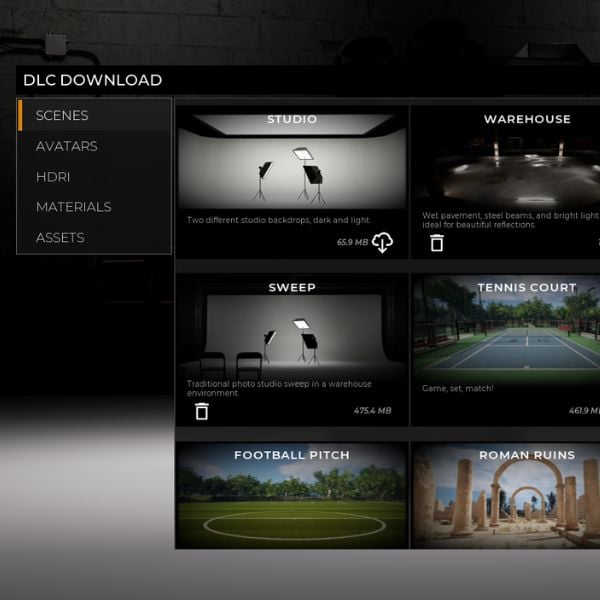
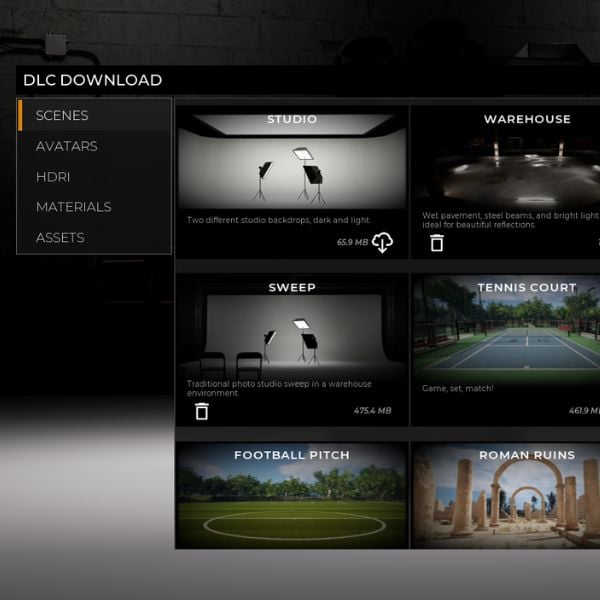


Realistic Lighting and Camera Control
The variety of lighting settings available in Stage allows for perfect adaptations to any setting, from replicating the natural glow of sunlight to emulating the precision of studio lighting. This versatility gives designers unparalleled control over both shadows and highlights in any scene.
Camera and visual effects tools bring additional layers of authenticity, ideal for simulating environments from a sunny beach photoshoot to an industrial factory interior. With adjustable lens flairs, vignettes and depth of field settings, Stage equips designers to create compelling, realistic settings.
These features make Stage an ideal choice not just for product design but also for capturing beautiful product images, creating impactful marketing campaign visuals, or developing presentations to captivate potential clients.
Streamlined Rendering Capabilities
For designers working in nimble startups or small enterprises, efficiency is crucial. Stage’s settings are optimised for various hardware specifications allowing for adjustments for optimal performance, regardless of the computer’s spec.
Furthermore, the batch rendering functionality is a time-saver; you can set up your projects, initiate your renders, and refocus on other tasks, thus maximising productivity and focus.
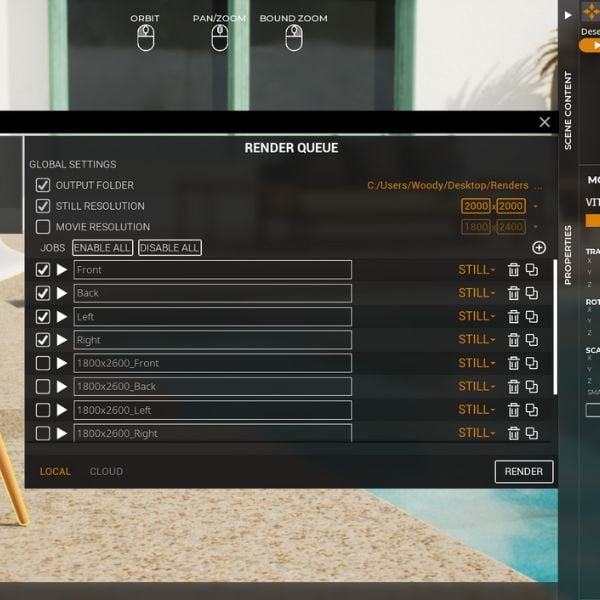
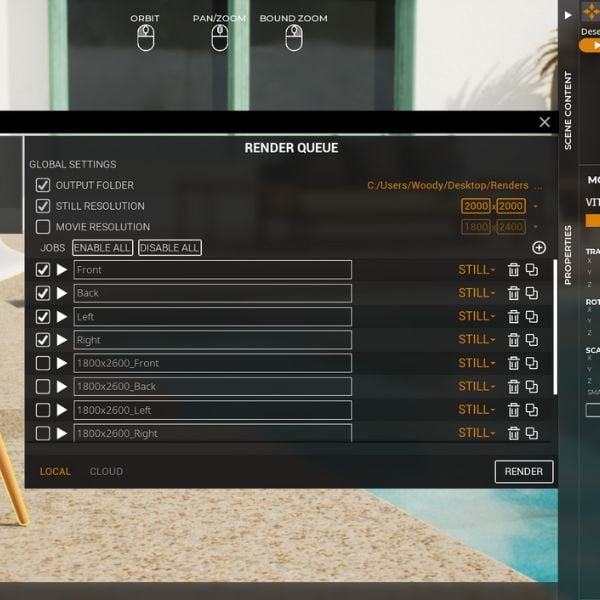
Who is Stage For?
Stage is perfect for freelancers and small businesses who work in:
- Product design
- Fashion design
- Industrial design
- Automotive design
- And so many more!
| Delivery Type | Digital Delivery By Email |
|---|---|
| Processing Time | 1 Working Day |
Stage recommends using Windows 10 or 11 with an Nvidia RTX video card for best results.
In order to use real-time Ray Tracing, Stage suggest the following specs:
- Windows 10 or 11 64-bit
- Quad-core or greater Intel or AMD CPU (2.5GHz or faster)
- 64 GB RAM (32 GB minimum)
- DirectX 11 or 12 compatible graphics card
For the best experience with RTX, we recommend an Nvidia GeForce 3090 TI or Nvidia RTX A5000 with 24GB of VRAM or better.

