V-Ray 7 for Maya
Buy V-Ray for MayaNeed some help? Chat now. Want to try V-Ray for Maya? Download a trial.
V-Ray 7 for Maya lets you create animation and visual effects without limits.
For 3D artists who need a fast and flexible renderer, Chaos V-Ray is built for speed, and designed for production. No matter the project, V-Ray delivers when it matters most - and for more than a decade, the world’s leading studios have used V-Ray to render over 400 television series and feature films.
V-Ray works seamlessly with Maya and your studio pipeline. This includes support for MASH, Bifrost-USD, MayaUSD, as well as your favorite Maya plugins, including Golaem, Massive, Ornatrix, Chaos Phoenix, Yeti, and more. V-Ray for Maya is also compatible with ACEScg, Alembic, OpenVDB, and OpenColorIO industry standards.

Rendering in V-Ray for Maya

Automated Shading Sampling
V-Ray for Maya automatically determines the shading sampling in the scene, so you can spend more time on being creative, without worrying about settings.
Memory Tracking
Easier to optimise your scene with new memory usage reports for textures and objects for V-Ray and V-Ray GPU.

Render Output
V-Ray supports many single-channel and multi-channel formats, including Deep images.

ACEScg Colour Management
When ACEScg is enabled, V-Ray automatically converts the colours of textures, light temperatures, sun and sky, etc. to the correct colour space.
Lighting

Adaptive Lights
Faster and more accurate rendering algorithm that speeds up rendering in scenes with many lights.

Accurate Lights
Render natural, artificial and image-based lighting with a wide range of light types, shapes and controls.

Global Illumination
Choose from ray traced and hybrid global illumination methods for the perfect balance of quality and speed.

Procedural clouds
Craft just the right cloudy sky for your environment in just a few clicks with V-Ray Sun and Sky’s new procedural clouds system.
Cameras and Optical Effects

Photorealistic Cameras
Real-world camera controls let you work like a photographer. Render images with detailed depth of field and cinematic motion blur.

Point & Shoot Camera
Perfect renders are as easy as taking a snapshot with the Automatic Exposure and White Balance settings.
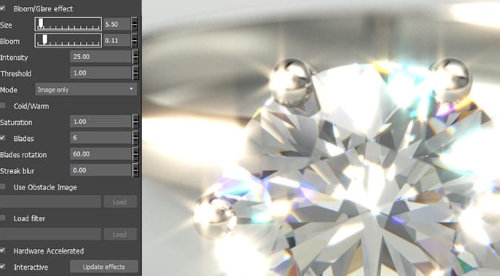
Lens Effects
Fast and accurate simulation of real-world camera lens effects like bloom and glare with dust and scratches. Available as a Nuke plugin to add directly in compositing.

Virtual Reality
Experience your project in virtual reality. Create content for popular VR headsets with 6x1 cubic and spherical stereo camera types.
Materials

Shading Languages
V-Ray Supports OSL and GLSL shaders, as well as NVIDIA's universal Material Definition Language format.

V-Ray Material Translucency
With built-in volumetric random walk subsurface scattering, it’s easier than ever to render realistic skin, plastic, wax, and more.
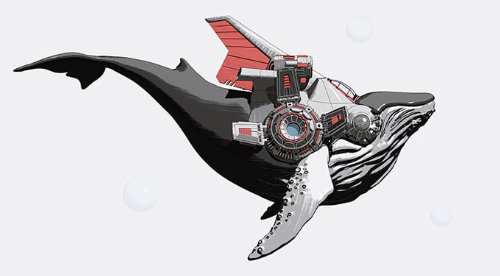
V-Ray Toon Shader
Easily create non-photorealistic, cartoon and cel-shading effects.

Material Presets
Save time creating common materials with presets for aluminum, chrome, glass and more.
Textures

Texture Baking
Create texture maps with all the lighting and material information for your scene objects.
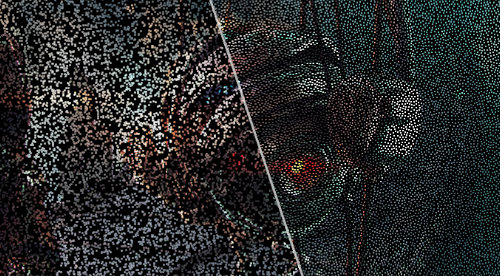
Blue-Noise Sampling
Blue-noise shows less noise but with the same amount of samples. Depth of field and motion blur will appear smoother with less samples.
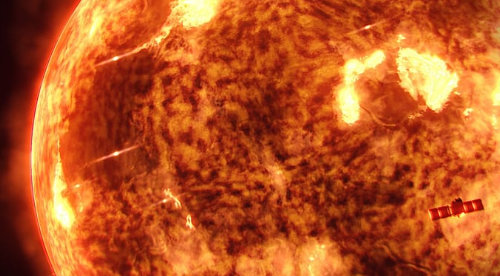
Bercon Noise
Better control in both the noise and fractal type with the V-Ray Bercon Noise Texture.

Texture Randomisations
Add variety to your scene with the new VRayUVWRandomizer map and enhanced VRayMultiSubTex controls.
Geometry
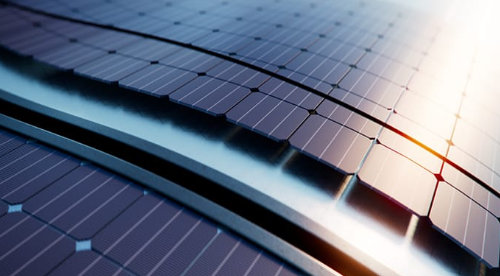
V-Ray Enmesh
Create complex surfaces with lots of detail for stunning close-up shots. Start treating geometry like a texture, creating intricate chain mail, car grilles, metal grids, panels, fences, fabrics, and so much more.

Proxy Geometry
Render massive scenes with proxy objects. V-Ray proxies also support layered alembic files and efficiently replace complex scene geometry and load only at render time.
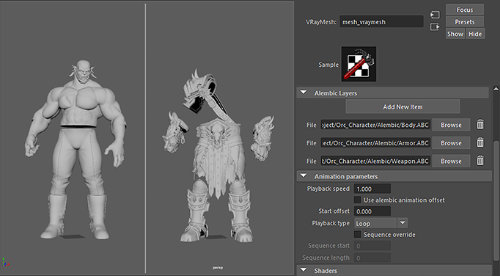
Layered Alembic Support
Supporting Alembic 1.7 and layers for efficient handling and updating of Alembic data.
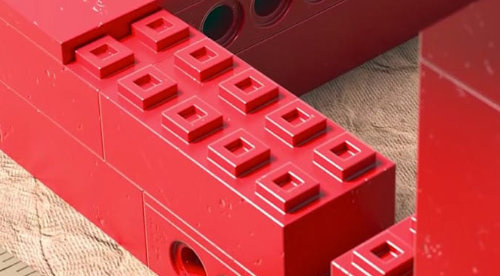
Rounded Corners
Generate perfectly smooth edges at render-time — with no extra modelling.
Atmospheric & Volumetric Effects

Volume Rendering
Render fog, smoke and atmospheric effects that respond correctly to light. Bring in volumes from Houdini, FumeFX, Chaos Phoenix and OpenVDB caches.

Aerial Perspective
Blazing fast simulation of natural-looking skies with realistic atmospheric depth.
Render Elements

Render Elements
Output a complete set of beauty, utility, and matte passes for total control in compositing.

Light Path Expressions
Output any lighting contributions with Light Path Expressions for fine-grained control in compositing. Use boolean operations to easily combine LPEs, or quick start with built-in presets.
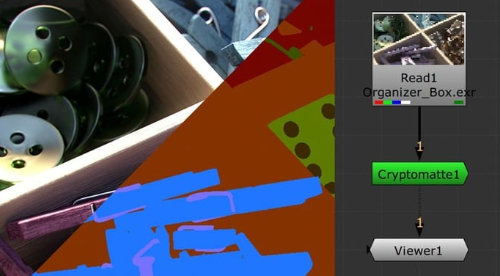
Cryptomatte
Automatically generate ID mattes with support for transparency, depth of field and motion blur.
Post-Processing

Light Mixing
Explore different lighting options from a single render. Interactively adjust lights, without re-rendering with the LightMix render element.

Layered Compositing
Layer compositor lets you fine-tune your images directly in the V-Ray Frame Buffer — without the need for a separate post-processing app.

Blur and Sharpen in the VFB
Adjust the detail of your renders using the new Blur and Sharpen layers, built right in the V-Ray Frame Buffer, for even more artistic control. And save time with batch image processing.
Buy V-Ray for Maya


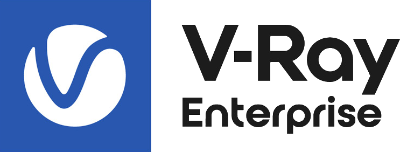
£460*
+VAT per year
Are you a student? Save money with Chaos V-Ray Education
* Minimum order quantity of 5 licenses applies to V-Ray Enterprise purchases.
