Vectorworks Fundamentals 2025
Fundamentals is the basic Vectorworks package that offers both 2D and 3D capabilities within an easy-to-use modelling and documentation platform.
Vectorworks is now available as a monthly or annual subscription, including the latest version, support, tutorials, licence management, and more.
Get 30% off one annual subscription, 35% off two annual subscriptions, 40% off three annual subscriptions, 45% off four annual subscriptions, and 50% off five or more annual subscriptions. Buy multiples of one or mix and match your licences. Use code BUYMORE25 at checkout.
Offer ends 18/04/2025. Excludes renewalsBuy now for £97 per month or £970 per year ex VAT.
(£116 per month or £1164 per year incl. VAT.)
Vectorworks Fundamentals - The Entry-level Vectorworks Package For 2D and 3D Designs
The entry-level Vectorworks package that offers 2D and 3D capabilities without industry specific tools.

Like all Vectorworks products, Fundamentals is easy to use and has a more intuitive interface than many traditional CAD applications. If you're looking for time-saving, industry-specific tools you may wish to consider Vectorworks Architect, Vectorworks Spotlight or Vectorworks Landmark. If you want all the features available in one package, take a look at Vectorworks Design Suite.
What's Included in Vectorworks Fundamentals?
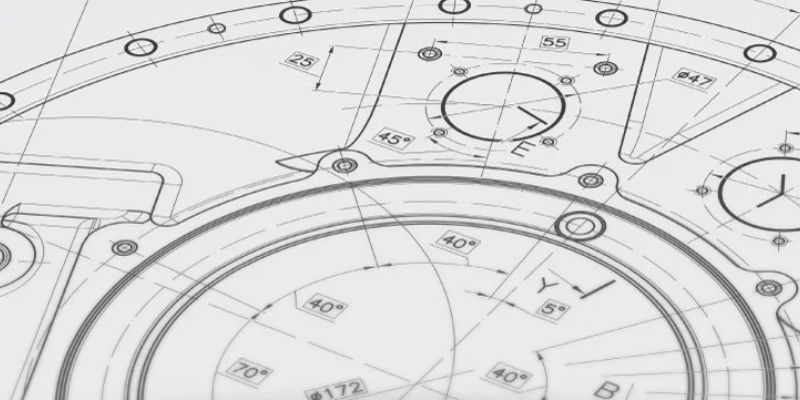
Sketch and Model in 2D
Create detailed plans and 2D models that can be turned into 3D (and visa versa). You can also add external media like PDFs, DWGs, and other image files to your designs.

Sketch and Model in 3D
Design anything you can imagine with the flexibility you need, with 3D powered by SIEMENS Parasolid. Sketch, model, and document with precision - and no preset limitations or strict parameters.

Work Across Popular File Types
Is your colleague or client working with something like AutoCAD, Rhino, Photoshop, or Cinema 4D? No problem - Vectorworks offers direct links with all these, as well as default import/export capabilities for a huge number of commonly used platforms.

Completely Customisable
Need to solve a specific design problem? Vectorworks is also a robust CAD platform that can be easily customised. Whether you’re looking to automate a routine task or develop a custom application, we can help.
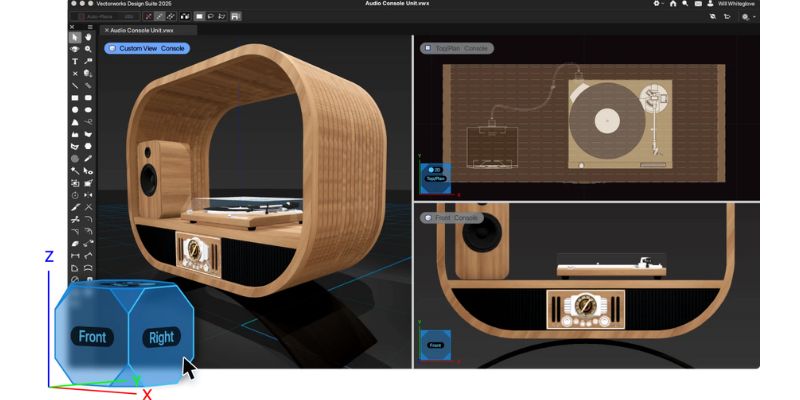
Onscreen View Control
Discover one-click navigation that allows for easy, instant access to all views of your model and interactive model orbiting with click-dragging. The optional display of XYZ axes, compass direction, and working planes helps you orient and navigate your model effortlessly. Easily switch it off with a popover (but you won’t want to).

Control over rendering options
Pick from a range of customisable light objects, glow textures, environment lighting, and reflections – these new options give you a better understanding or your project during design, ensuring better end results.
Vectorworks Fundamentals 2025
The entry-level Vectorworks package that offers 2D and 3D capabilities without industry specific tools.

Like all Vectorworks products, Fundamentals is easy to use and has a more intuitive interface than many traditional CAD applications. If you're looking for time-saving, industry specific tools you may wish to consider Vectorworks Architect, Vectorworks Spotlight or Vectorworks Landmark. If you want all the features available in one package, take a look at Vectorworks Designer.
What's New in Vectorworks Fundamentals 2024
Offset Edge Tool
This new tool gives you more flexibility with offset edges and edge loops from both planar and non-planar surfaces.
New Home Screen
When launching Vectorworks, this new home screen serves as a single source for opening projects, accessing training materials, and more.
Shaded Rendering Options
More light objects, glow textures, environment lighting, and reflections – these new options give you a better understanding or your project during design, ensuring better end results.
Plus...
- Improved resource libraries organisation
- Cloud presentation improvements
- Redshift for everyone
- Customisable DWG import/export options
Why Vectorworks Fundamentals?
Sketch and Model in 2D and 3D
Design anything you can imagine with the flexibility you need, with 3D powered by SIEMENS Parasolid. Sketch, model, and document with precision - and no preset limitations or strict parameters.
Reduce Your Design Time
Maximise each design element by automating schedules, calculating costs, and running 'what if' scenarios.
Work Across Popular Platforms
Is your colleague or client working with something like AutoCAD, Rhino, Photoshop, or Cinema 4D? No problem - Vectorworks offer direct links with all these, as well as default import/export capabilities for a huge number of commonly used platforms.
Complete Customisation
Whether you’re looking to automate a routine task or develop a custom application, Vectorworks can be customised easily. Build on top of Vectorworks with a robust API and SDK, and create Python scripts.
What is Vectorworks Service Select (VSS)?
Vectorworks Service Select provides customers with several added benefits, including immediate receipt of product releases, the best pricing, predictable budgets, priority technical support, VIP access to downloads, easy account management, and access to a growing library of on-demand learning tutorials. You’ll also have exclusive access to Vectorworks Cloud Services, as well as their mobile apps.
If you wish to continue with these benefits, Service Select can be renewed annually.
Which version is for me? Fundamentals, Architect or Designer?
| Brand | Vectorworks, Inc. |
|---|---|
| Delivery Type | Digital Delivery By Email |
| Processing Time | 1 Working Day |
Operating System
MacOS Ventura (13) or later including Sequoia
Windows 10 and 11 (64 bit)
Hard Disk Space
20GB of free disk space is required for the installation. 40GB or more is required for a full installation with all libraries.
Minimum Requirements
Processor
Intel Core i5 or AMD Ryzen 5, or better
Apple M1 or higher
RAM
8GB or more
Apple M1 and later Macs share memory for general processing and graphics. We recommend more memory for these systems than for traditional systems where RAM and VRAM are separate.
Graphics Card
macOS M-series: M1 8GB or higher
macOS Intel: Metal GPUFamily1 or later, 2GB VRAM or more
Windows: DirectX 11 compatible, 2GB VRAM or more
Recommended (High end)
Processor
Apple M1 Max or higher
3.0+ GHz Intel Core i7 or AMD Ryzen 7 with eight cores or better
RAM
32GB+
Graphics Card
macOS M-series: M1 Max 32GB or higher
macOS Intel: Metal GPUFamily2 or later, 8GB VRAM or more
Windows: DirectX 11 compatible, 8GB VRAM or more



