3DEXPERIENCE SOLIDWORKS Pro (Quarterly)
Get SOLIDWORKS on the 3DEXPERIENCE platform. The SOLIDWORKS Professional Offer includes 3 months of SOLIDWORKS Professional features, xDesign, xShape, Visualize, and access to 3DEXPERIENCE.
Save 5% when using code SPRING5 at checkout!
Offer ends 30/06/2025. New Licences only, excludes renewals.3DEXPERIENCE SOLIDWORKS Professional Offer (Quarterly)
This product is for a quarterly subscription to the 3DEXPERIENCE SOLIDWORKS Professional offer which includes SOLIDWORKS, xDesign, xShape, Visualize, and the Derived Format Converter.
SOLIDWORKS offers are available with subscription terms of 3 months, 12 months, or 36 months.
If you're looking for a lower cost solution focussed on part and assembly modelling, 2D drawing, and basic stress testing, take a look at the SOLIDWORKS Standard offer.
If you need everything in the Professional offering, plus stress and time-based motion analysis, advanced cable routing, and more, check out the SOLIDWORKS Premium offer.
SOLIDWORKS Professional
SOLIDWORKS Professional is everything included with SOLIDWORKS Standard, and much more. As a foundation, SOLIDWORKS Standard gives you part & assembly modelling, 2D drawing, basic stress analysis for individual parts, rapid 2.5-axis CAM programming, design review tools, filetype translators, an XR Exporter, collaboration tools, and more. View our page here for full details on SOLIDWORKS Standard. With SOLIDWORKS Professional, those tools are expanded and you get access to everything below as well.
CAD Libraries
The SOLIDWORKS Toolbox CAD libraries provide easy access to prebuilt 3D CAD models and commonly reused CAD data.
Cost Estimation Tools
Fully integrated with the 3D CAD data, automatic cost estimation tools continuously check designs against target costs. Monitor manufacturing costs as you go in an effort to avoid redesigns and delays. SOLIDWORKS cost estimation tools also help automate the quoting process.
Electrical & Mechanical CAD Tools
Use CircuitWorks to share electrical CAD (ECAD) and mechanical CAD (MCAD) data with collaborators. Quickly resolve electrical and mechanical issues by sharing, comparing, updating, and tracking design data.
Design Validation Tools
Establish design standards and check 2D and 3D projects to ensure uniform designs and documentation.
eDrawings for Quick Markup and Previewing
Use eDrawings to view both 3D models and 2D drawings in an email-ready format. Quickly and accurately view, measure, and mark-up designs.
Tolerance Stack-Up Analysis
Use TolAnalyst to automatically check the effects of tolerances on parts and assemblies to ensure correct fittings and verify tolerancing schemes before production. If a dimensioning or tolerance change is made, tolerance analysis can be rerun.
Photorealistic Renderer
Visualize Standard lets you create visual content of your 3D designs. Using photorealistic imagery early in the design process means that useful feedback can be received and more informed decisions can be made moving forward.
Point Cloud to 3D
With ScanTo3D reverse engineering, you can recreate designs based on ones that already exist. Accelerate product development, reduce risk, and save time by importing, editing, evaluating, and creating solid geometry from point cloud and mesh data.
xShape
xShape is an "xApp" which means it runs in a web browser and is available anywhere, at any time, on any internet-connected device. There's no software to install, configure, or manage, and you will always be working with the latest version.
xShape is a subdivision modelling tool which helps users create smooth, organic, freeform shapes in a workflow that feels a little more like sculpting than CAD modelling. xShape has a simple push-and-pull approach that begins with a primitive shape with surfaces divided in different directions. Manipulate faces, edges, and vertices, and apply symmetry to quickly draft ideas wherever inspiration strikes.
xDesign
xDesign, another "xApp" helps you model 3D shapes quickly and easily within a single modelling environment. xDesign is integrated with Cloud 3D printing and a network of FabLab machines, and you can use PartSupply to search, access, and pull in 3D components provided by a number of suppliers and manufacturers. Sketch parts by extruding and revolving, and refine with shells, fillets, and chamfers. Convert surfaces to solids, and create assemblies capable of motion.
Visualize
SOLIDWORKS Visualize (formerly known as Bunkspeed) uses your 3D CAD data to create high quality images, animations, interactive web content, and immersive virtual reality experiences. It is a suite of standalone software tools ideal for quickly and easily creating visual content for designers, engineers, marketing personnel, and other content creators. Think of Visualize as the camera for your CAD data! Cut costs by accelerating the time it takes to get compelling imagery to market.
Within a single Visualize project file, users can rapidly generate multiple design variations with different materials, environments, camera angles, etc. Then with one click, render out all of the configurations at once. The perfect tool to present projects with multiple part or material options.
Visualize includes a full animation suite which makes 360° turntable animations, exploded views, sequence animations, and camera animations a breeze to produce. You can even check how light falls across your model with Sun Study.
Download Visualize Datasheet
Derived Format Converter
The Derived Format Converter for SOLIDWORKS takes the exact geometry in .SLDPRT and .SLDASM files and provides data for use in other 3DEXPERIENCE modelling and simulation apps such as DELMIA and SIMULIA.
3DEXPERIENCE Platform
The 3DEXPERIENCE platform gives you access to a suite of applications to design, simulate, inform, and collaborate. You can start a project, and then invite collaborators to one unified virtual space. Each user will have their own set of personalised apps, known as a "Role", which gives them tools relevant to their responsibilities in the project.
With 3DEXPERIENCE, everything is stored on the cloud. This means you and your team can access everything from any internet-connected computer, securely, and always on the latest version.
It is from the 3DEXPERIENCE platform that users access a portfolio of web-based and desktop apps, a cloud platform that is host to onboarding programs programs, e-learning modules, and a dedicated community, and the industry marketplace to connect with qualified industrial service provides all around the world.
Please visit our dedicated page for more information on the 3DEXPERIENCE platform.
New In SOLIDWORKS 2025
The new features in SOLIDWORKS 2025 aim to improve time-to-market through collaboration tools, better data management and advanced modelling tools. Here are some of our favourite updates in SOLIDWORKS 2025.
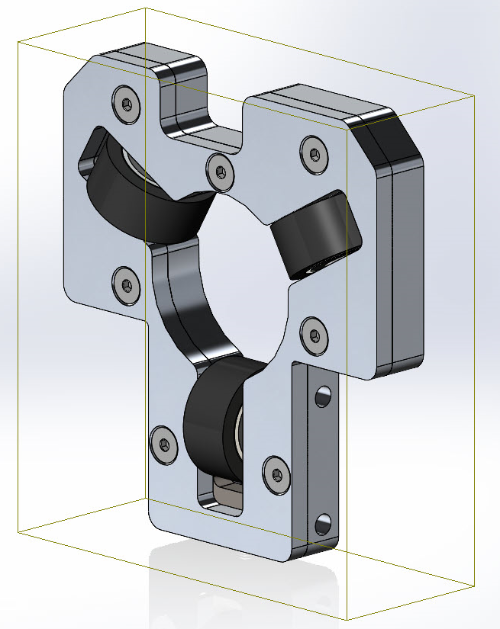
Enhanced Manufacturing Features
The SOLIDWORKS 3DEXPERIENCE platform now integrates expanded CNC machining and 3D printing tools, streamlining manufacturing processes.
- 3D Printing Support – Optimise models for additive manufacturing, account for specific constraints, and send jobs directly to a 3D printer from SOLIDWORKS.
- Basic 2.5-Axis Machining – Develop accurate tool paths for 2.5-axis machining tasks, supporting precise NC programming.
- Comprehensive NC and Manufacturing Tools – Validate design efficiency and explore alternative setups with nesting. Offer CNC programmers advanced capabilities, including 2D fabrication programming, 3-axis and 3+2-axis machining, EDM, and machine simulation to refine tool paths before production begins.
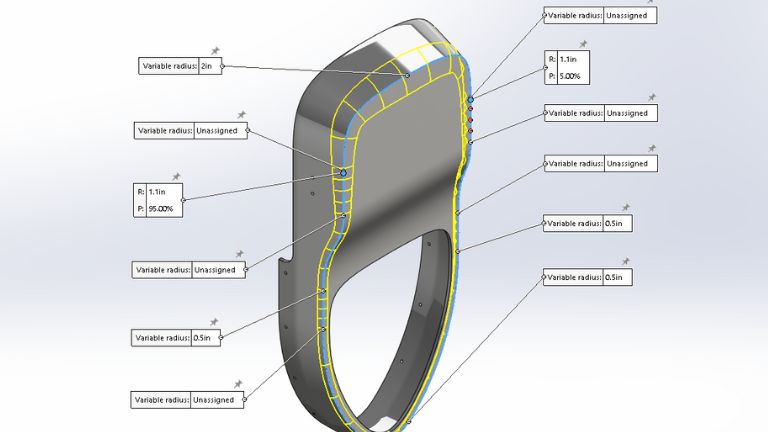
Parts
- Chamfers - New selection accelerator for Chamfers.
- Rollback Bar - Delete items below the Rollback Bar in the FeatureManager design tree
- Variable Fillet Chain - Smoothly integrate the radius parameters with continuous edge blend options.
- Sheet Metal Bend Notch - Added option to automatically create customisable bend notches on a sheet metal part's flat pattern bend line..
- Pattern Reference Geometry - Option to pattern reference geometry such as planes and axes. Also, leverage linear patterns to create planes and axes easily.
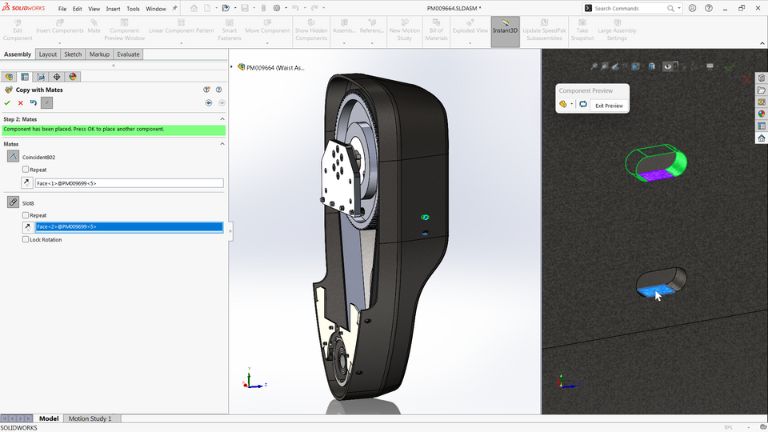
Assemblies
- Copy Assembly Components - Copy components with their associated advanced and mechanical mates
- Interference Checking for Surface Bodies - Detect intersections between solids and surfaces, and between just surfaces.
- Interference Detection in LDR - Check the manufacturability of your design faster with interference detection in Large Design Review (LDR) mode.
- Switch Between LDR & Edit Mode - Start editing straight away without having to preselect to go into LDR Edit mode.
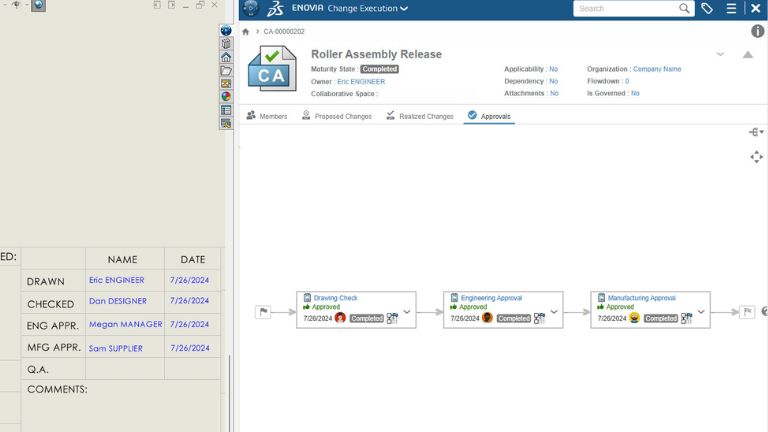
Drawings
- Multi-Approval Stamps - Enforce company rules with multi-approval stamps on drawings anytime, on any connected device
- BOM Quantity Override for Detailed Cut Lists - Gain more flexibility for detailed cut lists that appear in a BOM table. In the bill of materials PropertyManager, you can choose an option to display the quantity for structural members in the BOM table as QUANTITY or LENGTH x QUANTITY using a new option.
- Surface Finish Symbols - Ensure standardisation with the ability to create surface finish symbols in compliance with ISO 21920
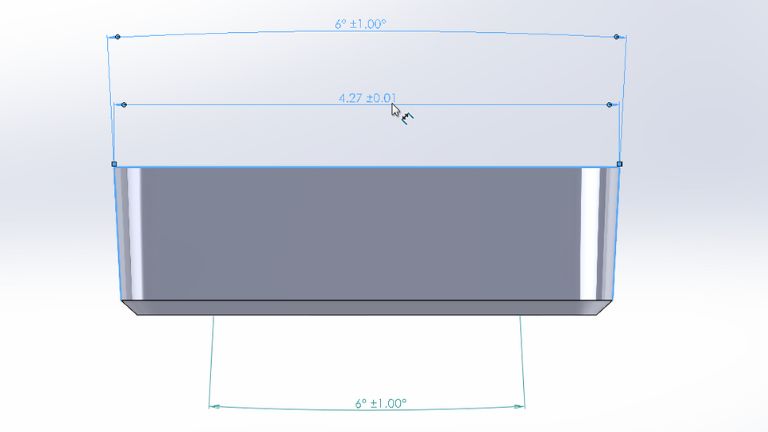
3D Dimensioning and Tolerancing
- Create DimXpert Dimensions From Sketch Dimensions - Use the intelligence built into sketches to automatically define model-based dimensions.
- Dimension Support for Drafted Features - Easily document and define drafted features with dimensions and tolerances using new DimXpert capabilities.
- 3D Interconnect STEP 242 Export Controls - Communicate product manufacturing information (PMI) downstream with increased flexibility and control with new STEP
242 export settings..
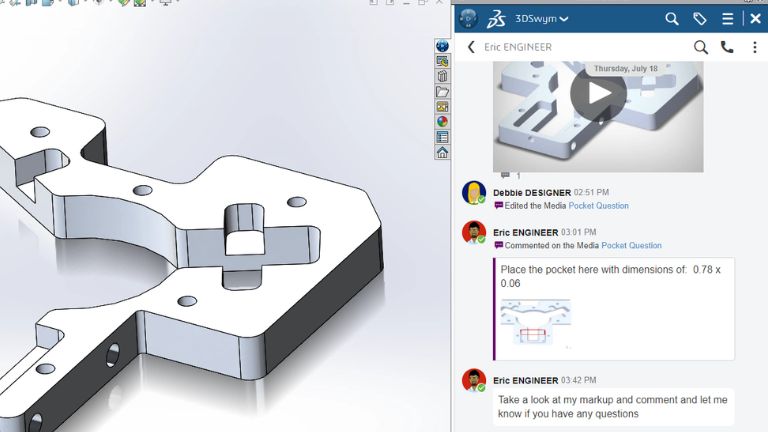
Collaboration & Data Management
- Access 3DSwym From MySession Task Pane Connect and collaborate easily with industry peers by accessing 3DSwym communities directly from inside SOLIDWORKS in the MySession panel..
- Notify Users If the Local Cache Is Out of Date Stay up-to-date with real-time notifications, ensuring you always work with the latest file versions during the collaborative design process.
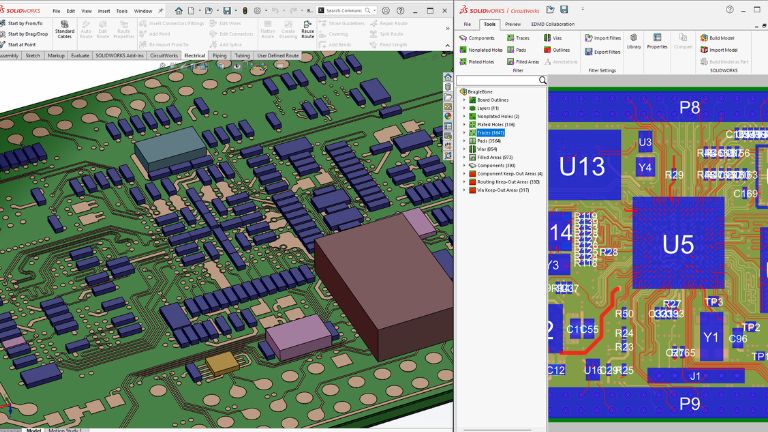
ECAD – MCAD Collaboration
- CircuitWorks for All SOLIDWORKS Roles -Gain unrestricted access to CircuitWorks and greater flexibility in circuit board design workflows.
- Support Board Outline and Cutouts Modification - Make board modifications from either the MCAD side or the ECAD side, and the other party can accept or reject changes. Modify the PCB’s outline to suggest changes to both MCAD and ECAD, enabling a bidirectional collaboration that streamlines ECAD and MCAD design.
- Copper Trace Support for ECAD-MCAD in SOLIDWORKS - CircuitWorks now processes copper trace data from ECAD to SOLIDWORKS, resulting in an accurate materials stackup in the printed circuit board.
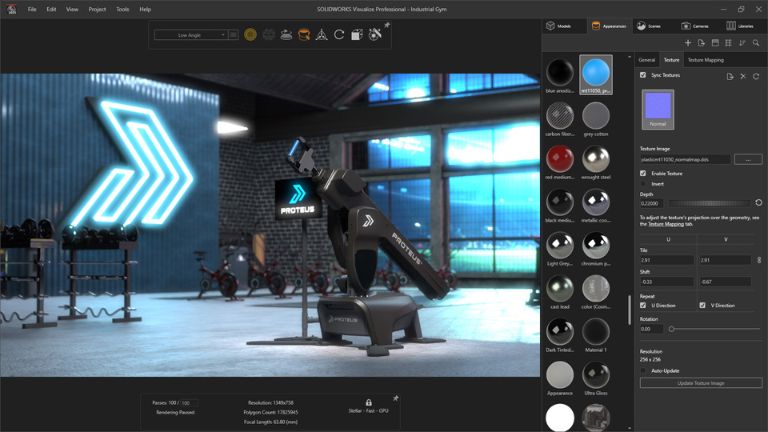
Rendering
- Automate Rendering - Automate the creation of photorealistic renderings by leveraging SOLIDWORKS Visualize with the SOLIDWORKS API.
- Physically Based Rendering (DSPBR) Engine - Take advantage of the latest advancements in GPU technology with real-time, interactive ray tracing based on the open-standard
Vulkan API for 3D graphics and computing..
- File Export Formats - glTF File Formats Support the Exporting of DSPBR Appearance Parameters
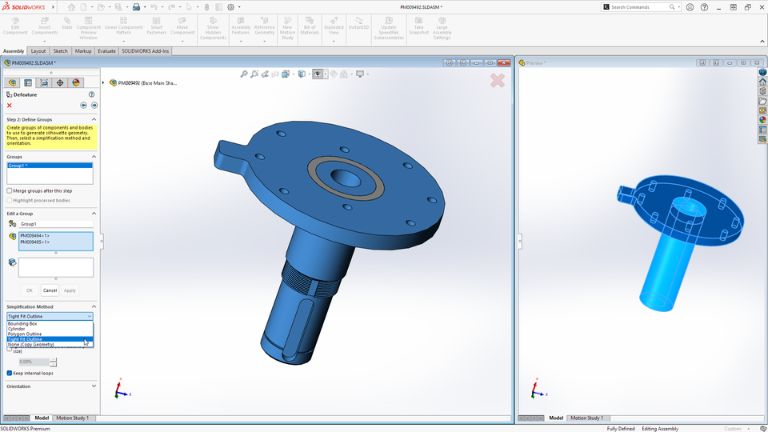
Performance
- Rapid Part Simplification - Harness board drawing enhancements include improved autoplacement of tables, dimensions, balloons, and formats.
- SpeedPak Configuration at the Top Level of an Assembly - Simplify assemblies faster and more flexibly with the ability to create a SpeedPak configuration at the top level of the assembly without the need to modify subassemblies.
- Faster Assembly Mass Property Calculations - Speed up the calculation of mass properties for assemblies with previously calculated values for parts and bodies.
| Brand | Dassault Systeme |
|---|---|
| Delivery Type | Digital Delivery By Email |
| Processing Time | 1 Working Day |
SOLIDWORKS Hardware Requirements
Windows 10 and 11
Note: 2025 is the last year SW will be supported on Windows 10
Windows Server 2019 and 2022
Note: 2025 is the last year to support the 2019 Server
Processor
Intel 64 or AMD64
A five core processor like the i5 or equivalent
RAM
16GB+
Hard Drive
SSD is recommended
GPU
A discrete GPU is recommended with the more parts and complex simulations requiring a higher spec GPU. If you are unsure on the demands or specifications regarding GPUs, please feel free to get in touch with us.
Note: Discrete GPU refers to anything that is not built into the motherboard. Usually, this is a different brand to the CPU or processor. Ensure your GPU can handle raytracing if rendering is needed. Generally, NVIDIA GPUs that mention RTX and Radeon GPUs that mention RX will be able to handle ray tracing.



